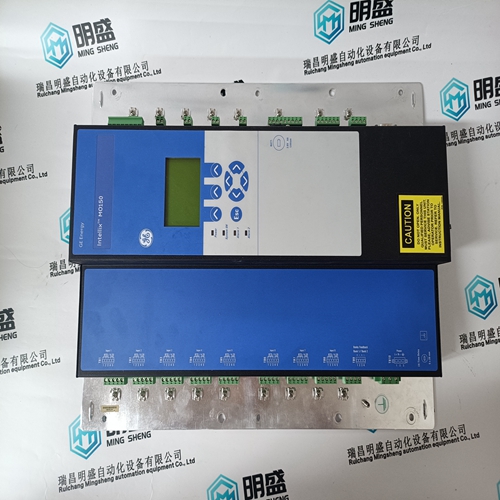Home > Product > DCS control system > ABB AM811F 3BDH000050R1 Serial Link Module
ABB AM811F 3BDH000050R1 Serial Link Module
- Product ID: AM811F 3BDH000050R1
- Brand: ABB
- Place of origin: The Swiss
- Goods status: new/used
- Delivery date: stock
- The quality assurance period: 365 days
- Phone/WhatsApp/WeChat:+86 15270269218
- Email:stodcdcs@gmail.com
- Tags:ABBAM811F3BDH000050R1Serial Link Module
- Get the latest price:Click to consult
ABB AM811F 3BDH000050R1 Serial Link Module
This parameter specifies if the sector in the controlled device will be sent a time synchronization command when the unit is first recognized as being online. This should only be used for devices that do not send an EOI message after initializing.
This parameter specifies if the sector in the controlled device will be sent a general interrogation command when the unit is first recognized as being online. This should only be used for devices that do not send an EOI message after initializing This parameter specifies if the sector in the controlled device will be sent a time synchronization command after this module received an EOI message from the controlled unit.This parameter specifies if the sector in the controlled device will be sent a general interrogation command after this module received an EOI message from the controlled unit.
Downloading the Project to the Module Using a Serial COM port
For the module to use the settings you configured, you must download (copy) the updated Project file from your PC to the module.
1 In the tree view in ProSoft Configuration Builder, click once to select the module.
2 Open the Project menu, and then choose MODULE/DOWNLOAD. The program will scan your PC for a valid com port (this may take a few seconds). When PCB has found a valid COM port, the Download dialog box will open.
3 Choose the COM port to use from the dropdown list, and then click the DOWNLOAD button. The module will perform a platform check to read and load its new settings. When the platform check is complete, the status bar in the Download dialog box will display the message Module Running.
Ladder Logic
Ladder logic is required for application of the MVI46-101M module. Tasks that must be handled by the ladder logic are module data transfer, special block handling, and status data receipt. Additionally, a power-up handler may be needed to handle the initialization of the module’s data and to clear any processor fault conditions. The sample ladder logic, on the ProSoft Solutions CD-ROM, is extensively commented, to provide information on the purpose and function of each rung. For most applications, the sample ladder will work without modification






Brand display
ABB、GE/FUANC、FOXBORO、TRICONEX 、BENTLY、A-B、EMERSON 、MOTOROLA、XYVOM、HONEYWELL 、REXROTH、KUKA、NI、DEIF、Yokogawa、WOODWARD、Reliance Electric、SCHNEIDER 、MOOG、PROSOFT、KOLLMORGEN、ICS TRIPLEX、HIMA。