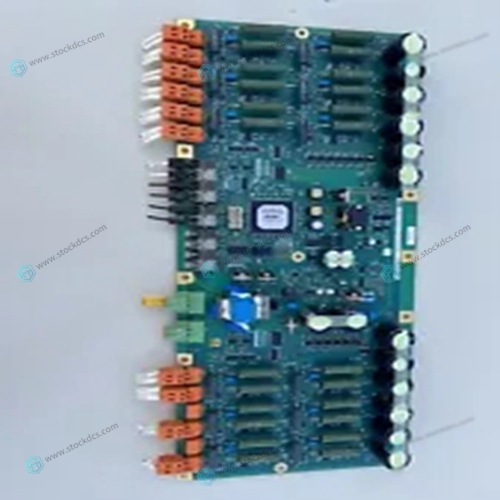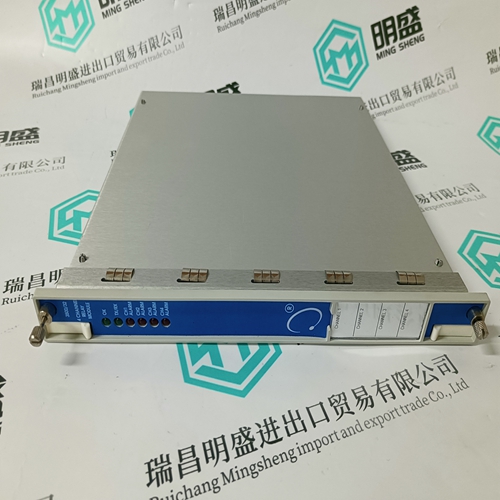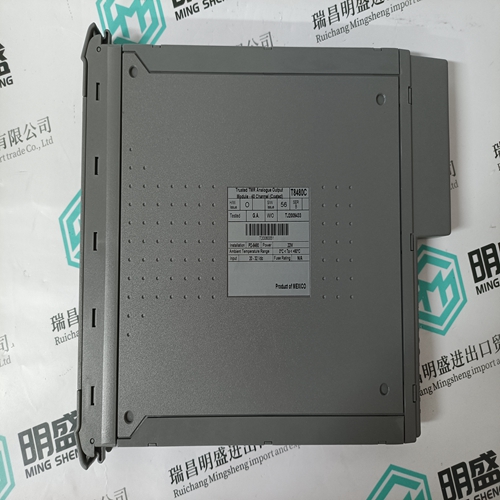Home > Product > DCS control system > ABB 3BHE050077R0102 Output Personality Module
ABB 3BHE050077R0102 Output Personality Module
- Product ID: 3BHE050077R0102
- Brand: ABB
- Place of origin: The Swiss
- Goods status: new/used
- Delivery date: stock
- The quality assurance period: 365 days
- Phone/WhatsApp/WeChat:+86 15270269218
- Email:xiamen2018@foxmail.com
- Tags:ABB3BHE050077R0102Output Personality Module
- Get the latest price:Click to consult
ABB 3BHE050077R0102 Output Personality Module
Module Power Up On power up the module begins performing the following logical functions: Initialize hardware components o Initialize SLC backplane driver o Test and Clear all RAM o Initialize the serial communication ports Read module configuration from the Compact Flash Initialize Module Register space Set up the communication interface for the debug/configuration port When this initialization procedure is complete, the module will begin communicating with other nodes on the network, depending on the configuration.
This chapter describes the different types of jobs and the relevant parameters to be entered. For a better understanding a printout of the example, program MVI46_3964.RSS is recommended. Every job that is transferred to or from the MVI46-3964R consists of defined header data and user data.
Main Logic Loop
Upon completing the power up configuration process, the module enters an infinite loop that performs the following functions:Transfers data between the module and processor (user, status, etc.) Call Serial Port Driver Rx and Tx buffer routines are interrupt driven. Call to serial port routines check to see if there is any data in the buffer, and depending on the value, will either service the buffer or wait for more characters. Call Serial Port Driver (Configuration/Debug Port) Rx and Tx buffer routines are interrupt driven. Call to Cfg/Dbg port routines check to see if there is any data in the buffer, and depending on the value, will either service the buffer or immediately return.
Header Data
The header data consists of 10 words with a job identifier and parameter data. The header data is to be entered either in the file HEADER_P2 to send to port 2 or the file HEADER_P3 to send to port 3.The MVI46-3964R receives jobs from a CP automatically without extra parameterization. To differentiate the header data the MVI46-3964R adds a header to the user data received and transfers it to the SLC processor.Number of the data block. This data block must exist in the communication partner (3964R with RK512 only, otherwise to be set to "0"). Data Word (DW) Number of the data word in the selected data block. The selected data block must contain this number (3964R with RK512 only, otherwise to be set to "0").






Brand display
ABB、GE/FUANC、FOXBORO、TRICONEX 、BENTLY、A-B、EMERSON 、MOTOROLA、XYVOM、HONEYWELL 、REXROTH、KUKA、NI、DEIF、Yokogawa、WOODWARD、Reliance Electric、SCHNEIDER 、MOOG、PROSOFT、KOLLMORGEN、ICS TRIPLEX、HIMA。