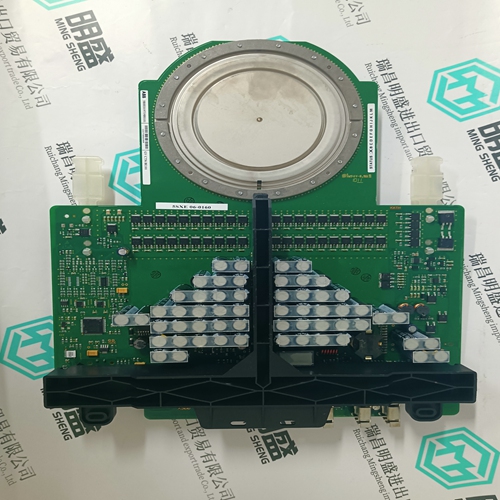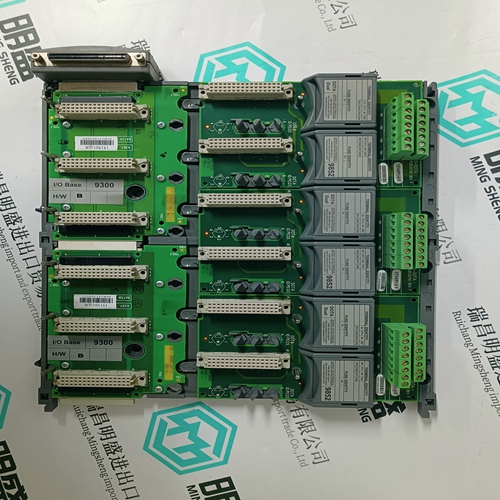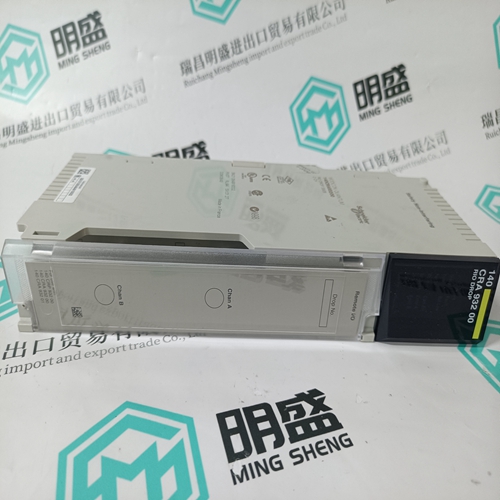Home > Product > DCS control system > ABB DSDX 180 3BSE003859R1 Serial Link Module
ABB DSDX 180 3BSE003859R1 Serial Link Module
- Product ID: DSDX 180 3BSE003859R1
- Brand: ABB
- Place of origin: The Swiss
- Goods status: new/used
- Delivery date: stock
- The quality assurance period: 365 days
- Phone/WhatsApp/WeChat:+86 15270269218
- Email:stodcdcs@gmail.com
- Tags:ABBDSDX 1803BSE003859R1Serial Link Module
- Get the latest price:Click to consult
ABB DSDX 180 3BSE003859R1 Serial Link Module
The following setups/limitations are to be observed: Please make sure that you are using an MVI46-3964R with the original parameters and image as delivered. Jumper SETUP: Please remove to run the MVI46-3964R in application mode. ATTENTION: Incorrect setting of the jumpers may cause damage to the MVI46- 3964R module. The remaining jumpers for PRT2 and PRT3 have to be set according to the requirements of the user. The communication partners are to be connected to the serial interface PRT2 and/or PRT3 of the MVI46-3964R. The serial parameters of the communication partners are to be set to 9600 Baud, even parity, 8 bit and 1 stop bit if the standard parameters of the MVI46-3964R will be used.
Implementation in the SLC processor example program: This instruction uses the "normal mode" of the MDS. If you want to use the "ECC special driver", you have to change the instruction command as explained in the programming reference. In our example we read 20 bytes from the MDS
Uploading and Downloading the Configuration File
ProSoft modules are shipped with a pre-loaded configuration file. In order to edit this file, you must transfer the file from the module to your PC. After editing, you must transfer the file back to the module. This section describes these procedures. This parameter assigns a name to the module that can be viewed using the configuration/debug port. It can be used to identify the module and the configuration file.This parameter specifies the number of consecutive backplane transfer failures that can occur before communications should be halted.
The illustrations of configuration/debug
menus in this section are intended as a general guide, and may or may not exactly match the configuration/debug menus in your own module. For specific details about the configuration/debug menus in your module, please refer to The Configuration/Debug Menu Connect your PC to the Configuration/Debug port of the module using a terminal program such as HyperTerminal. Press [?] to display the main menu.From the Transfer menu in HyperTerminal, select Receive File. This action opens the Receive File dialog box.Use the Browse button to choose a folder on your computer to save the file, and then click Receive.






Brand display
ABB、GE/FUANC、FOXBORO、TRICONEX 、BENTLY、A-B、EMERSON 、MOTOROLA、XYVOM、HONEYWELL 、REXROTH、KUKA、NI、DEIF、Yokogawa、WOODWARD、Reliance Electric、SCHNEIDER 、MOOG、PROSOFT、KOLLMORGEN、ICS TRIPLEX、HIMA。