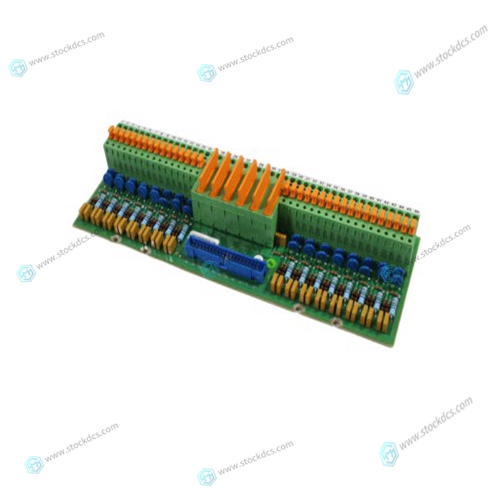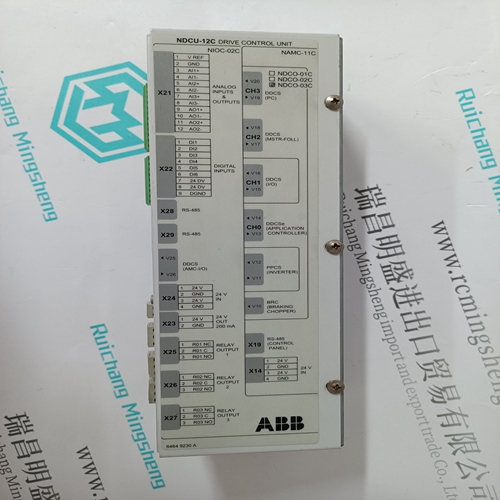Home > Product > DCS control system > ABB DSTA 001 57120001-PX Line interface card
ABB DSTA 001 57120001-PX Line interface card
- Product ID: DSTA 001 57120001-PX
- Brand: ABB
- Place of origin: The Swiss
- Goods status: new/used
- Delivery date: stock
- The quality assurance period: 365 days
- Phone/WhatsApp/WeChat:+86 15270269218
- Email:stodcdcs@gmail.com
- Tags:ABBDSTA 00157120001-PXLine interface card
- Get the latest price:Click to consult
ABB DSTA 001 57120001-PX Line interface card
Use this command to display the configuration and statistics of the backplane data transfer operations between the module and the processor. The information on this screen can help determine if there are communication problems between the processor and the module.Use this command to view the current version of the software for the module, as well as other important values. You may be asked to provide this information when calling for technical support on the product.Values at the bottom of the display are important in determining module operation. The Program Scan Counter value is incremented each time a module's program cycle is complete. Tip: Repeat this command at one-second intervals to determine the frequency of program execution.
The LED is on when the module is performing a write operation on the backplane.
BP ACT Amber Off The LED is off when the module is performing a read operation on the backplane. Under normal operation, the LED should blink rapidly on and off. Off The card is not receiving any power and is not securely plugged into the rack. Green The module is operating normally. OK Red/ Green Red The program has detected an error or is being configured. If the LED remains red for over 10 seconds, the program has probably halted. Remove the card from the rack and re-insert the card to restart the module's program. BAT Red Off The battery voltage is OK and functioning. On The battery voltage is low or the battery is not present. Replace the battery on the module
Clearing a Fault Condition
Typically, if the ACT/FAULT LED on the front of the module becomes illuminated red for over ten seconds, a hardware problem has been detected in the module or the program has exited. To attempt to clear the condition: 1 Turn the power to the rack off 2 Remove the card from the rack 3 Make certain all jumpers are set correctly 4 Re-insert the card in the rack and turn the power back on 5 Verify the configuration data being transferred to the module from the SLC processor If the module's ACT/FAULT LED does not turn green, make sure the module is inserted completely into the rack. If this does not cure the problem, contact the factory.






Brand display
ABB、GE/FUANC、FOXBORO、TRICONEX 、BENTLY、A-B、EMERSON 、MOTOROLA、XYVOM、HONEYWELL 、REXROTH、KUKA、NI、DEIF、Yokogawa、WOODWARD、Reliance Electric、SCHNEIDER 、MOOG、PROSOFT、KOLLMORGEN、ICS TRIPLEX、HIMA。