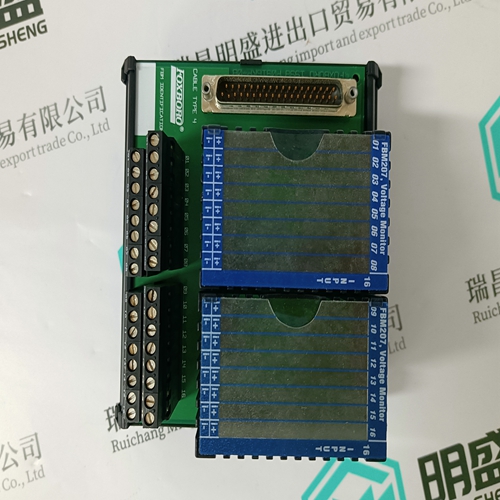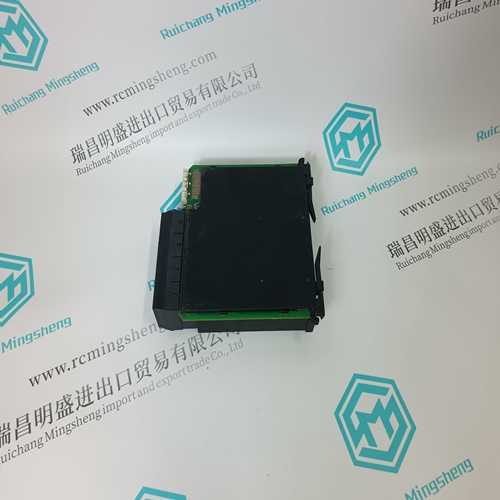Home > Product > DCS control system > ABB DSTC 452 DSTC452 Input logic card
ABB DSTC 452 DSTC452 Input logic card
- Product ID: DSTC 452
- Brand: ABB
- Place of origin: The Swiss
- Goods status: new/used
- Delivery date: stock
- The quality assurance period: 365 days
- Phone/WhatsApp/WeChat:+86 15270269218
- Email:stodcdcs@gmail.com
- Tags:ABBDSTC 452DSTC452Input logic card
- Get the latest price:Click to consult
ABB DSTC 452 DSTC452 Input logic card
1 Remove the cover plug (if used) in the male connector of the unit to which you are connecting this Base. 2 Check to make sure that the 16 pins in the male connector on the adjacent device are straight and in line so that the mating female connector on this Base will mate correctly.
3 Make certain that the female flexbus connector C is fully retracted into the Base.
4 Position the Base on a 35 x 7.5mm DIN-rail A at a slight angle with the hook B on the left side of the Base hooked into the right side of the unit on the left.
5 Rotate the Base onto the DIN-rail with the top of the rail hooked under the lip on the rear of the Base. Use caution to make sure that the female flexbus connector does not strike any of the pins in the mating male connector. 6 Press the terminal base down onto the DIN-rail until flush. The locking tab D snaps into position and locks the terminal base to the DIN-rail.
If the Base does not lock in place
use a screwdriver or similar device to move the locking tab down, press the Base flush with the DIN-rail and release the locking tab to lock the base in place. 8 Gently push the female flexbus C connector into the adjacent base or adapter male connector to complete the flexbus connections.Do not remove or replace a base unit when power is applied. Interruption of the flexbus can result in unintended operation or machine motion. SETUP: To place the module in SETUP mode, install the jumper in the Selected position (DOS default). To prevent the module from being in Setup mode, leave the jumper in the disabled position.
Installing the Module onto the Base
1 Rotate the keyswitch 1 on the Base clockwise to position #1. 2 Make certain the flexbus connector 3 on the Base is pushed all the way to the left to connect with the neighboring base or adapter. The Module cannot be installed unless the flexbus connector is fully extended. 3 Make sure that the pins on the bottom of the Module are straight so they will align properly with the connector socket on the Base. 4 Position the Module with its alignment bar 5 aligned with the groove 6 on the Base.5 Press firmly and evenly to seat the Module in the Base. The Module is seated when the latch 7 on the Base is locked into the Module.






Brand display
ABB、GE/FUANC、FOXBORO、TRICONEX 、BENTLY、A-B、EMERSON 、MOTOROLA、XYVOM、HONEYWELL 、REXROTH、KUKA、NI、DEIF、Yokogawa、WOODWARD、Reliance Electric、SCHNEIDER 、MOOG、PROSOFT、KOLLMORGEN、ICS TRIPLEX、HIMA。