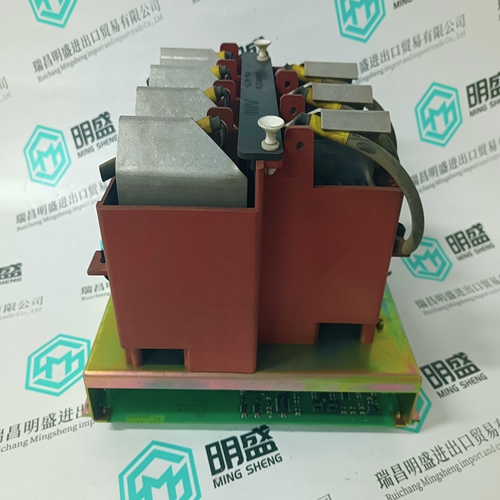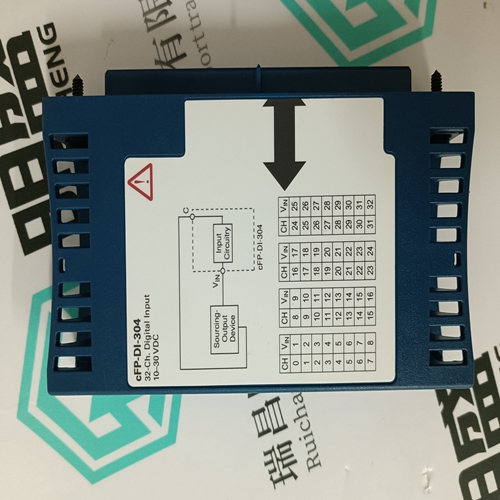Home > Product > DCS control system > ABB DSTD 197 3BSE004726R1D Analog quantity module
ABB DSTD 197 3BSE004726R1D Analog quantity module
- Product ID: DSTD 197 3BSE004726R1D
- Brand: ABB
- Place of origin: The Swiss
- Goods status: new/used
- Delivery date: stock
- The quality assurance period: 365 days
- Phone/WhatsApp/WeChat:+86 15270269218
- Email:stodcdcs@gmail.com
- Tags:ABBDSTD 1973BSE004726R1DAnalog quantity module
- Get the latest price:Click to consult
ABB DSTD 197 3BSE004726R1D Analog quantity module
Installing the Serial Adapter Cables Two identical serial adapter cables are supplied. Each cable has a locking-type 8 pin Mini-DIN plug on one end and a DB-9 male connector on the other end. The Mini-DIN connector on each cable is inserted into the Mini-DIN receptacles marked PRT1 and PRT2 on the Base. To install the locking-type Mini-DIN connector, slide the spring-loaded sleeve back while inserting the plug into the receptacle on the Base, and then release the sleeve when fully seated. The locking mechanism prevents the cable from being removed during normal operation. To remove the cable, slide the sleeve back and remove the plug.
Configuration File
The MVI94-DFCM module stores its configuration in a text file called Master.Cfg or Slave.Cfg, located in the module's flash memory. When the module starts up, it reads the configuration file and uses the information to control how the DF1 Master/Slave protocol interacts with the module's application port(s). The configuration file is arranged in Sections, with a heading in [ ] characters at the beginning of each section. Each Section contains a list of Parameters and Values, followed by an optional Comment that explains the parameter. The following illustration shows an example of a Section, a Parameter, a Value, and a Comment.
Editing the Configuration File
The Master.Cfg or Slave.Cfg file is a plain ASCII text file. Use a text editor such as Notepad.exe (included with Microsoft Windows) to open and edit the file. To open the configuration file in Notepad 1 Click the Start button, and then choose Programs 2 Expand the Programs menu, and then choose Accessories. 3 On the Accessories menu, choose Notepad.Tip: Sample configuration files are stored under the LadderLogic folder on the ProSoft Solutions CD-ROM. 6 Navigate to the folder containing the configuration file, and then select the file to edit. 7 Click Open to open the file. 8 When you have finished editing, save the file and close Notepad.Changes to the configuration file will not take effect until you download the file to the module, and then reboot the module.






Brand display
ABB、GE/FUANC、FOXBORO、TRICONEX 、BENTLY、A-B、EMERSON 、MOTOROLA、XYVOM、HONEYWELL 、REXROTH、KUKA、NI、DEIF、Yokogawa、WOODWARD、Reliance Electric、SCHNEIDER 、MOOG、PROSOFT、KOLLMORGEN、ICS TRIPLEX、HIMA。