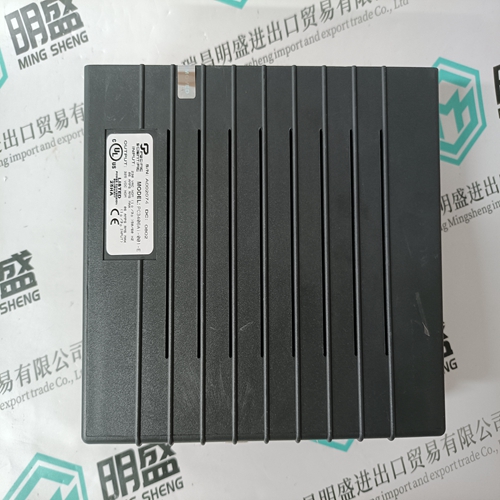Home > Product > DCS control system > ABB 3BSE009799R1 Output logic module
ABB 3BSE009799R1 Output logic module
- Product ID: 3BSE009799R1
- Brand: ABB
- Place of origin: The Swiss
- Goods status: new/used
- Delivery date: stock
- The quality assurance period: 365 days
- Phone/WhatsApp/WeChat:+86 15270269218
- Email:stodcdcs@gmail.com
- Tags:ABB3BSE009799R1Output logic module
- Get the latest price:Click to consult
ABB 3BSE009799R1 Output logic module
Configuration Tool The Industrial Hotspot Browser configuration tool (hereafter called the IH Browser) is used for setup and configuration of the RLX2 radios. It is designed for personal computers running Microsoft Windows operating systems. The IH Browser can be installed from the product DVD shipped with the RLX2 radio product, or it can be downloaded from the ProSoft website.
128 Mbytes of RAM minimum, 256 Mbytes or more of RAM recommended 100 MB available hard drive space 256-color VGA graphics adapter, 800 x 600 minimum resolution (True Color 1024 x 768 resolution or better recommended) At least one 100BASET or 1000BASET network interface. A second interface is often useful to setup a small private network for initial configuration and testing.
System Requirements
The RLX2-IHx browser is designed for Microsoft Windows XP, 2000, and 2003. Minimum hardware requirements are: Pentium® II 450 MHz minimum. Pentium III 733 MHz (or better) recommended Supported operating systems: o Microsoft Windows XP Professional 32-bit with Service Pack 3 o Microsoft Windows 7 Professional 32- or 64-bit, with Service Pack 1 o Microsoft Windows 8 Release Preview 32- or 64-bit. Other Microsoft Windows operating system versions may work but have not been tested by ProSoft and are not officially supported.
Installation from DVD
1. Insert the ProSoft Solutions DVD in the DVD drive. On most computers, a menu screen will open automatically. If a menu does not appear within a few seconds, follow these steps:2. Click the Start button, and then choose Run. 3. In the Run dialog box, click the Browse button. 4. In the Browse dialog box, click "My Computer". In the list of drives, choose the DVD drive where the ProSoft Solutions DVD was inserted. 5. Open the DVD and double-click the ProSoft_DVD.exe file to run it






Brand display
ABB、GE/FUANC、FOXBORO、TRICONEX 、BENTLY、A-B、EMERSON 、MOTOROLA、XYVOM、HONEYWELL 、REXROTH、KUKA、NI、DEIF、Yokogawa、WOODWARD、Reliance Electric、SCHNEIDER 、MOOG、PROSOFT、KOLLMORGEN、ICS TRIPLEX、HIMA。