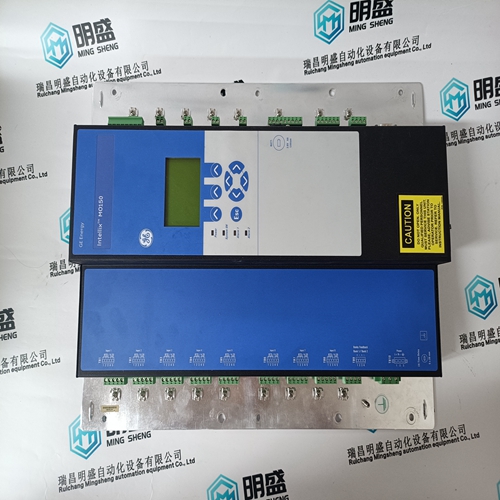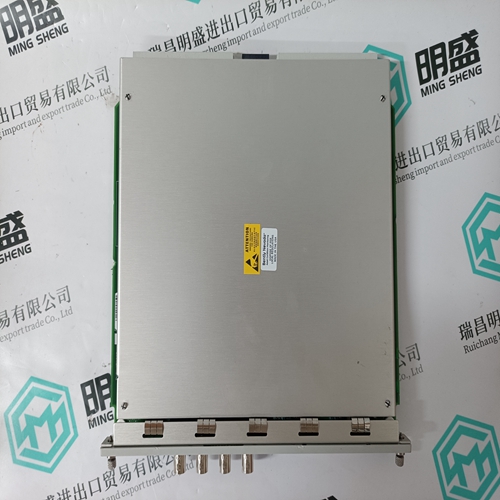Home > Product > DCS control system > ABB PM253V01 492943601 Line interface module
ABB PM253V01 492943601 Line interface module
- Product ID: PM253V01 492943601
- Brand: ABB
- Place of origin: The Swiss
- Goods status: new/used
- Delivery date: stock
- The quality assurance period: 365 days
- Phone/WhatsApp/WeChat:+86 15270269218
- Email:stodcdcs@gmail.com
- Tags:ABBPM253V01 492943601Line interface module
- Get the latest price:Click to consult
ABB PM253V01 492943601 Line interface module
Power-Up the Radios 1. Power up the radio. There is no On/Off Switch. Power is applied when the power cord connection is made to the RLX2 radio. The power LED should illuminate with an amber color, then go out for a few seconds during initialization, then finally come back on green. This process will take 10 to 15 seconds. Once the power LED is green, the radio has booted and is operational. Other LEDs may become active as well. 2. Take note of the MAC address of the RLX2 radio. This is printed on a label attached to the front of the radio. The MAC address should be something like 00-0D-8D-XXYY-ZZ (e.g. 00-0D-8D-F0-5C-8E.) This number uniquely identifies the radio on the network. 3. Run the IH Browser configuration software
If the display is different than above
use the IH Browser toolbar controls to clear and refresh the display: The “erase” tool clears the display The “search” tool rescans the network for RLX2 radios If no radios appear in the list, see Section 0 on troubleshooting missing radios. 4. In particular, note the line listing the MAC address of the RLX2 radio. If the radio is on a network with a DHCP server, it will obtain an IP address via DHCP. If not, the radio will appear with an IP address of 0.0.0.0 as shown above. 5. Assign the RLX2 a valid IP address for the network. Do this by right-clicking on the radio’s row in the IH Browser display and selecting Assign IP from the context menu.
Setup Repeater Radio
Since we haven’t changed any factory-default configuration parameters in the Master radio (other than to make it a Master), additional RLX2 radios in their default shipping configuration should link to it as soon as power is applied to them. 1. Attach power to another RLX2 radio. The Ethernet cable does not need to be attached to it at this time. 2. After the radio is booted, the radio should appear in the IH Browser: Note that the Repeater radio above (whose MAC address ends in BF in the above example) has linked to the Master (whose MAC address ends in BE) and there is a signal strength indication of –85 dBm 5. Congratulations! The RLX2 wireless network is now configured. Additional Repeaters can be configured by repeating the steps listed above.






Brand display
ABB、GE/FUANC、FOXBORO、TRICONEX 、BENTLY、A-B、EMERSON 、MOTOROLA、XYVOM、HONEYWELL 、REXROTH、KUKA、NI、DEIF、Yokogawa、WOODWARD、Reliance Electric、SCHNEIDER 、MOOG、PROSOFT、KOLLMORGEN、ICS TRIPLEX、HIMA。