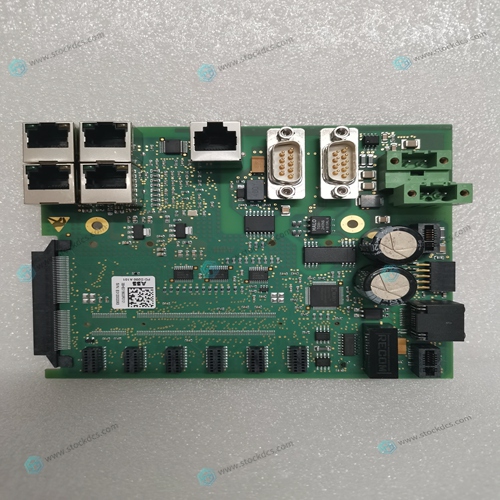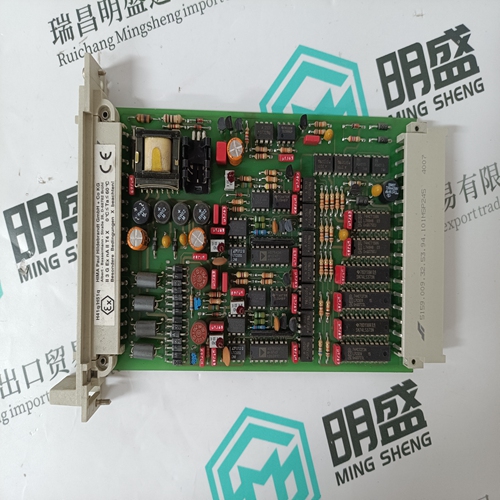Home > Product > DCS control system > ABB PDD405 Adjustment control card
ABB PDD405 Adjustment control card
- Product ID: PDD405
- Brand: ABB
- Place of origin: The Swiss
- Goods status: new/used
- Delivery date: stock
- The quality assurance period: 365 days
- Phone/WhatsApp/WeChat:+86 15270269218
- Email:stodcdcs@gmail.com
- Tags:ABBPDD405Adjustment control card
- Get the latest price:Click to consult
ABB PDD405 Adjustment control card
It is included on the DVD with the RLX2 radio, or it can be downloaded from the ProSoft website. ProSoft Wireless Designer provides a variety of views containing an accurate description of each site in a wireless network, including: Visual diagram of site layout Location (latitude/longitude, based on GPS coordinates) Radio type, frequency range, and country-specific channel and power requirements Length, type and estimated signal loss for cables Required accessories, including lightning protection, cable adaptors and antennas Complete parts list ProSoft technical personnel use ProSoft Wireless Designer when conducting site audits for customers, and then provide customers with a complete list of components and a detailed description for each site and link. Customers can use this information to understand and visualize their network, and provide necessary information for technical support and maintenance.
Functional Specifications
Contains a database of all currently available RadioLinx radios, antennas, cables, connectors and accessories
Exports Parts List, Site and Link Details, and Wizard settings into a variety of common file formats, for import into applications such as spreadsheets, databases and word processors
Checks wireless link feasibility based on path length and recommended accessories
Predicts signal strength based on distance, local regulations and hardware choices
Fully documents the ProSoft Wireless network plan
ProSoft Wireless Designer Installation
1 When installing from the product DVD, search for the product, then double-click on the ProSoft Wireless Designer item on the product menu (see the red arrow below). This action starts the installation wizard.
2 When using the downloaded application from the ProSoft website, it is packaged as a zip archive. Double-click the zip archive to extract the installation file INSTALLER.MSI, double-click it to start the installation.
4 Follow the instructions on the installation wizard to install the program.
5 Click FINISH to complete the installation. If prompted to restart the computer, save all work, close the applications, and allow the computer to restart.
6 Refer to the user manual for ProSoft Wireless Designer and its online help for detailed information.
Personality Module Configuration Restoration
The RLX2 Series of Industrial Hotspots include a feature for quickly adopting the configuration from an installed radio to a replacement using a provided MicroSD card. This feature reduces the time to replace a damaged radio by eliminating the need to manually configure the replacement radio. Consideration of how to use this feature in advance of installation is necessary to take advantage of this feature.By default, the RLX2 series of radios will write configuration changes to a MicroSD card (Personality Module) whenever configuration changes are made and a card is present. The RLX2 (by default) will also read the MicroSD card’s configuration when powered on and use the stored configuration







Application industry
The products can be used in the following industries: power plant, paper making, steel, mining, rubber, water supply, cement, chemical industry, glass, printing Textile, machinery, plastics, coatings, medicine, hospitals, food, hotels, scientific research institutions