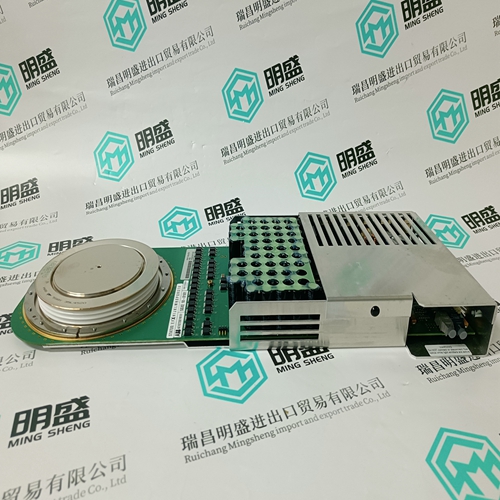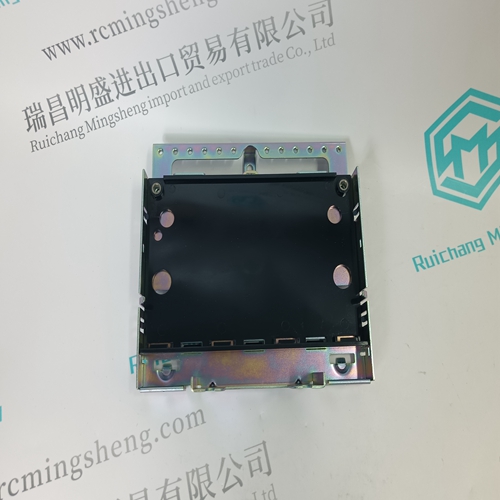Home > Product > DCS control system > ABB 3BSE093559R1 Industrial card
ABB 3BSE093559R1 Industrial card
- Product ID: 3BSE093559R1
- Brand: ABB
- Place of origin: The Swiss
- Goods status: new/used
- Delivery date: stock
- The quality assurance period: 365 days
- Phone/WhatsApp/WeChat:+86 15270269218
- Email:stodcdcs@gmail.com
- Tags:ABB3BSE093559R1Industrial card
- Get the latest price:Click to consult
ABB 3BSE093559R1 Industrial card
Update every: To update the diagnostic readings according to a particular time interval, specify the interval (in seconds) in this field. After entering the new value, press Enter to save the new value. Press Tab or click elsewhere to use the new value temporarily.If the radio’s Ethernet port is connected and the Ethernet LED does not light on the radio, there may be a problem with the Ethernet cable. Verify the cable is plugged into the radio at one end, and to an Ethernet hub or a 10/100/1000 Base-T Ethernet switch at the other end. If using the PoE injector, verify that the M12 to RJ45 cable is connected between the radio and the injector and also that the Ethernet patch cable is connected between the injector and switch. Note: The RLX2 radio auto-detects the Ethernet connection type, and does not require a crossover cable for direct connection to a PC.
LED Display
The RLX2 radio front panel includes a set of LEDs that indicate the radio’s status: LED Description POWER While booting up When fully operational This bi-color LED comes up amber when power is first applied. After power is applied, this LED will go out completely for about four seconds while internal hardware is initialized. After initialization, the power LED comes on green, indicating the radio is fully operational When Ethernet data is being transferred over the wireless interface Note that the state of the front-panel ETHERNET LED may not necessarily correspond to the state of the DATA LED on the Ethernet connector. The DATA LED indicates any traffic over the wired link, while the ETHERNET LED indicates network data that will be sent (or has been received from) the wireless link. For example if the radio is pinged over the wired link, the DATA LED will blink but the ETHERNET LED will not (because the ping packet was not transmitted over the air)
Once the power cable
Ethernet cable are connected to the radio, the Power/Status LED should illuminate green. The SPEED LED should indicate a valid wired link. The RF Transmit and RF Receive LEDs should start to blink occasionally. For Repeater or Client mode radios, all three Signal Strength LEDs will blink just after the radio links to the Master’s signal but before it has been fully authenticated. Normally this lasts only a few seconds. If it lasts longer or never turns solid it usually means the encryption keys are not correct.







Application industry
The products can be used in the following industries: power plant, paper making, steel, mining, rubber, water supply, cement, chemical industry, glass, printing Textile, machinery, plastics, coatings, medicine, hospitals, food, hotels, scientific research institutions