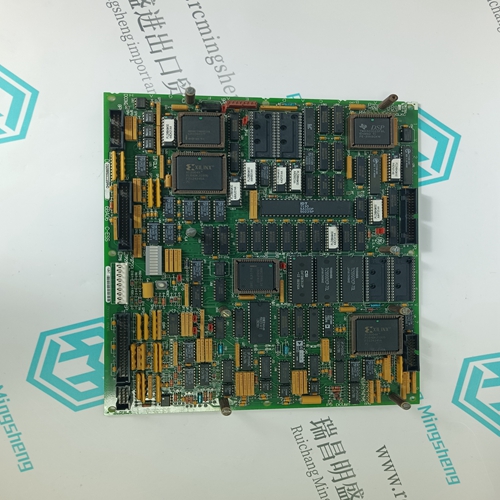Home > Product > DCS control system > ABB CMA135 3DDE300415 Automation spare parts
ABB CMA135 3DDE300415 Automation spare parts
- Product ID: CMA135 3DDE300415
- Brand: ABB
- Place of origin: The Swiss
- Goods status: new/used
- Delivery date: stock
- The quality assurance period: 365 days
- Phone/WhatsApp/WeChat:+86 15270269218
- Email:stodcdcs@gmail.com
- Tags:ABBCMA1353DDE300415Automation spare parts
- Get the latest price:Click to consult
ABB CMA135 3DDE300415 Automation spare parts
Utilizes adjacent pairs of 20 MHz-wide channels as a single 40 MHz-wide channel. This allows the fastest data throughput to other 802.11n devices. Only 802.11n devices can utilize this mode, but all RLX2 radios will link at their best speed regardless of mode. Channels in the 5 GHz band are 20 MHz apart, so 802.11n wide mode occupies only two channels in that band. However, channels in the 2.4 GHz band are spaced only five MHz apart, so 802.11n wide mode in the 2.4 GHz band occupies eight adjacent channels! Since there are at most 13 channels in the 2.4 GHz band, and only three channels do not overlap others, it is not recommended to enable wide mode on 2.4 GHz band channels.
Click this button to configure a radio as a Master.
The Master is the root radio in a network. You must have at least one Master radio per network. For redundancy, you can assign more than one Master to a network. For information, see Redundancy.The Channel List indicates the channel number, the band (2.4 GHz or 5 GHz) as well as the frequency in MHz. When the 802.11 Mode is set to ‘802.11n wide’, each entry shows the main channel number first followed by the extension channel number if the particular channel supports 40 MHz. The main 20 MHz channel is used whenever sending frames at an 802.11 a/g data rate (e.g., Beacons at 6 Mbits/s. The main and extension channels are used together for 802.11n data rate transmissions. Note that the frequency indicated when in 802.11n wide mode is the center of the 40 MHz channel pair. Important: The RadioLinx RLX2 radio is not supplied with an antenna. When choosing an antenna for use with the RLX2 radio, you must choose one that supports the frequency range set in the configuration for the radio.
Click this button to configure a radio as a repeater.
The repeater mode is the normal radio mode for the network, while the master mode is more of a special setting to establish the network channel and define the root of the network tree. Repeater radios help extend the range of a network and help create the signal "bridges" that allow networked radios to communicate. All RLX2 radios are capable of repeating. Parent Link settings Click this button to specify how a repeater radio connects to the network. For information, see Parent Link settings. Client This is a special mode that allows you to connect an Ethernet device to any 802.11 a, b or g access point. This mode is used in the special event of connecting a device to another brand access point. For information on setting up a client, see Configuring clients







Application industry
The products can be used in the following industries: power plant, paper making, steel, mining, rubber, water supply, cement, chemical industry, glass, printing Textile, machinery, plastics, coatings, medicine, hospitals, food, hotels, scientific research institutions