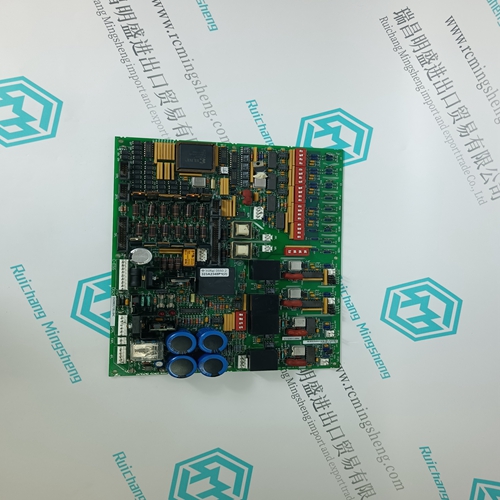Home > Product > DCS control system > ABB MB802V2 3BSE069477R1 Channel isolation module
ABB MB802V2 3BSE069477R1 Channel isolation module
- Product ID: MB802V2 3BSE069477R1
- Brand: ABB
- Place of origin: The Swiss
- Goods status: new/used
- Delivery date: stock
- The quality assurance period: 365 days
- Phone/WhatsApp/WeChat:+86 15270269218
- Email:stodcdcs@gmail.com
- Tags:ABBMB802V23BSE069477R1Channel isolation module
- Get the latest price:Click to consult
ABB MB802V2 3BSE069477R1 Channel isolation module
In Fast Roam applications where the RLX2 is on a mobile platform, or there is a lot of movement in the environment causing RSSI levels to fluctuate, it is desirable to have the RLX2 stick to its current Parent unless a better Parent’s RSSI is stronger than this value. This margin value is added to the current Parent’s RSSI prior to calculating its cost. It is desirable to ‘roam’ to a new Parent prior to losing the connection with the current Parent which results in data loss. A value too small in this parameter can lead to an RLX2 ping-ponging back and forth between two Parents as the RSSI levels fluctuate. A value too large could result in a roam not occurring up to the point where the unit moves out of range, even though a candidate exists that is actually better than the current Parent
Signal Strength Threshold
When the signal from a parent reaches a high enough value, a stronger signal will not improve the quality of the link any further. For signals that are above that threshold, only fewer hops from the Master give preference. The threshold can be adjusted here. Another way to consider this in Fast Roam applications, is that the RLX2 will not Roam to a new Parent at the same hop count level until its current Parent’s RSSI goes below (weaker) that this value.The default value is 5 dB. Larger values (10-15 dB) should be used to prevent false roams from occurring due to temporary RSSI inversions between the current Parent and another candidate, with the caveat of course, that a roam point exists where the RSSI difference between the current Parent and the new Parent is greater than this margin.
Rate to Parent
The default setting is Auto which allows the radio to select the best rate to use to the parent radio, and adapt over time. Specify a fixed rate rather than auto for example if the link to the parent has a low signal strength in which case fixing a lower rate can improve performance. The actual rate used between this radio and its parent is the lower value of this setting and the Max Data Rate setting in the parent (see Max Data Rate). So use these two controls in conjunction if desired to tailor the rate of each parent link. Note: When configuring an RLX2-IHNF, this control is only enabled if the 802.11 Mode control on the main page is set to 802.11a/g mode.







Application industry
The products can be used in the following industries: power plant, paper making, steel, mining, rubber, water supply, cement, chemical industry, glass, printing Textile, machinery, plastics, coatings, medicine, hospitals, food, hotels, scientific research institutions