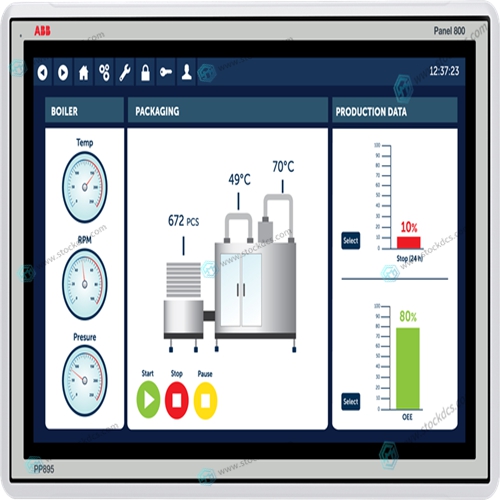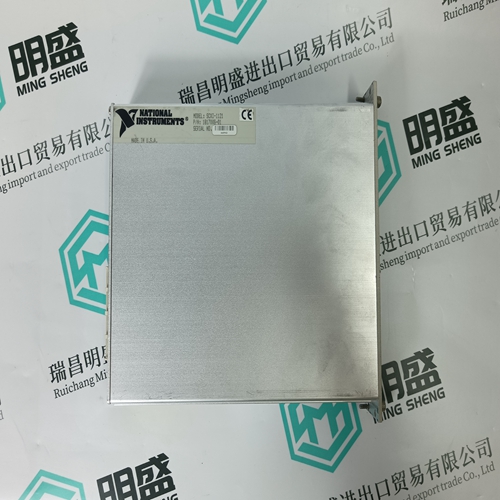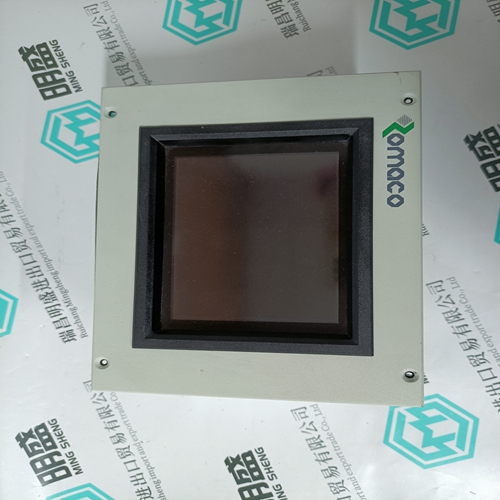Home > Product > DCS control system > ABB PP895 3BSE092981R1 Touch screen
ABB PP895 3BSE092981R1 Touch screen
- Product ID: PP895 3BSE092981R1
- Brand: ABB
- Place of origin: The Swiss
- Goods status: new/used
- Delivery date: stock
- The quality assurance period: 365 days
- Phone/WhatsApp/WeChat:+86 15270269218
- Email:stodcdcs@gmail.com
- Tags:ABBPP8953BSE092981R1Touch screen
- Get the latest price:Click to consult
ABB PP895 3BSE092981R1 Touch screen
When checked, this enables advertising of the Roam Threshold that a Child Repeater should use. This Roam Threshold overrides the Child Repeaters equivalent setting but only while the Child Repeater is associated to this unit. If the Parent is not advertising a Roam Threshold, then the Child Repeater will revert to using its own value configured in the Parent Link Settings dialog box. This setting is critical when a Next Parent is also being advertised and that parent is configured to be on a different channel than this unit. The Child Repeater uses this threshold to determine when to switch to the Next Parent’s channel an associate with it. The installer must ensure that at a point
When an advertised Next Parent
is on the same channel as the current unit, then the Child Repeater will roam to the Next Parent when the Next Parent’s cost is lower than its current parent’s. When the advertised Next Parent is on a different channel, then the Roam Threshold is used to make the roam decision.where the current Parent’s RSSI goes below the threshold, the Next Parent is in range. Otherwise, the roam will fail. The main point to remember is that a Child Repeater will not roam while its current Parent’s RSSI is higher than the current Roam Threshold value. In the case where a Next Parent is not being advertised, or the Next Parent is on the same channel, then the Cost comparison to determine when to roam only occurs once the current Parent’s RSSI is below the Roam Threshold. This allows the roam point to be controlled when a mobile platform travels a known path.
Parent Margin
When checked, this enables advertising of the Parent Margin that a Child Repeater should use. This Parent Margin overrides the Child Repeater’s equivalent setting, but only while the Child Repeater is associated to this unit. If the Parent is not advertising a Parent Margin, then the Child Repeater will revert to using its own configured value. (see the Parent Link Settings help page description of Parent Margin). Save Saves your changes and updates the radio configuration. Cancel Discards your changes without updating the radio configuration.







Application industry
The products can be used in the following industries: power plant, paper making, steel, mining, rubber, water supply, cement, chemical industry, glass, printing Textile, machinery, plastics, coatings, medicine, hospitals, food, hotels, scientific research institutions