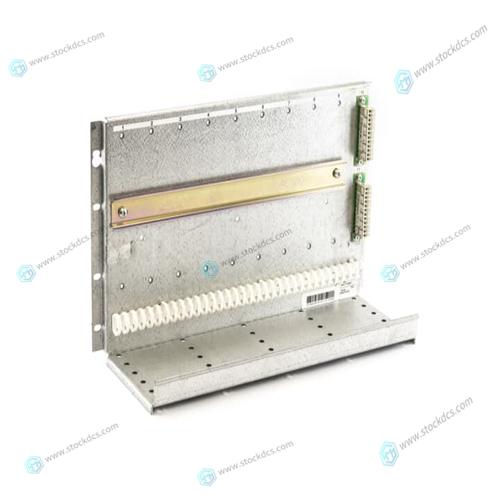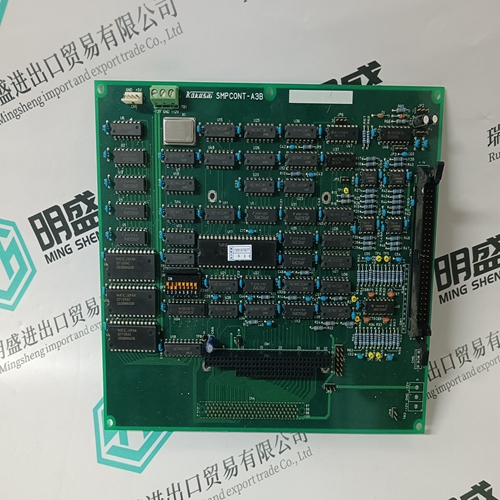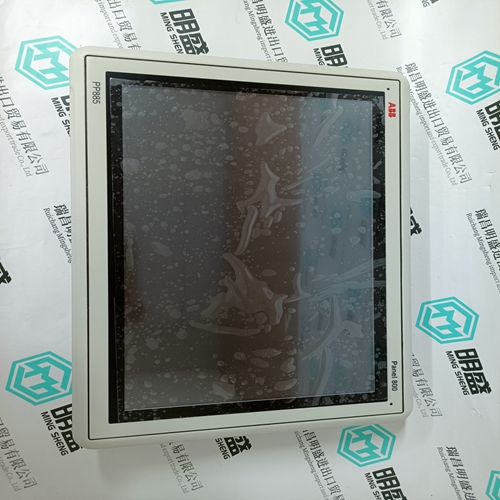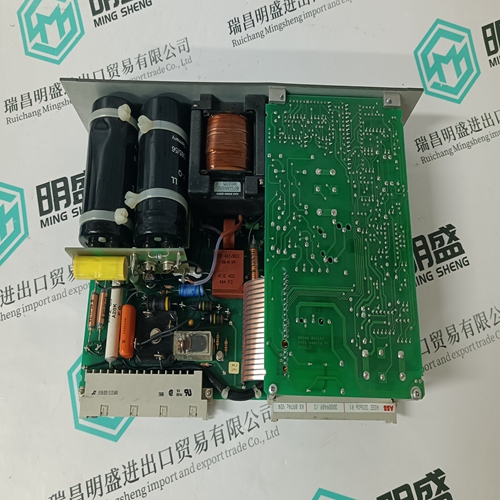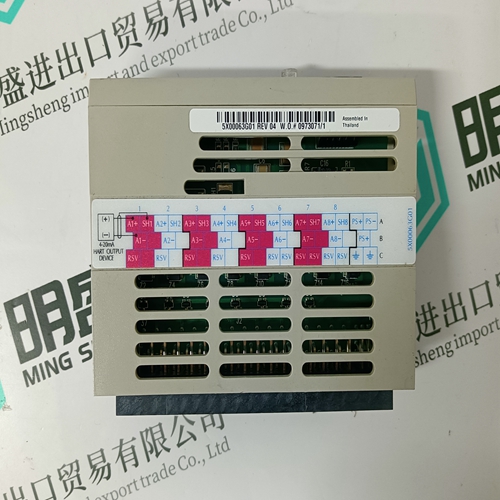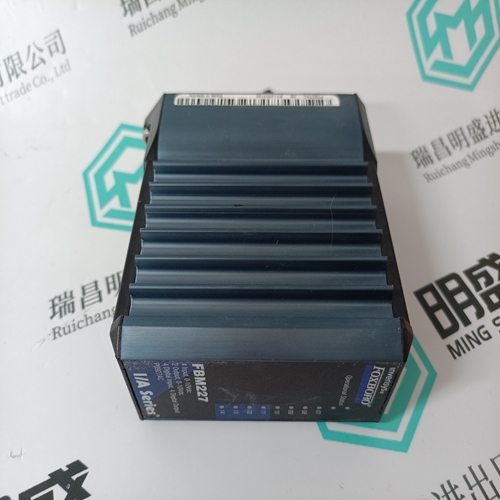Home > Product > DCS control system > ABB RF541 3BSE003912R1 DCS card
ABB RF541 3BSE003912R1 DCS card
- Product ID: RF541 3BSE003912R1
- Brand: ABB
- Place of origin: The Swiss
- Goods status: new/used
- Delivery date: stock
- The quality assurance period: 365 days
- Phone/WhatsApp/WeChat:+86 15270269218
- Email:stodcdcs@gmail.com
- Tags:ABBRF5413BSE003912R1DCS card
- Get the latest price:Click to consult
ABB RF541 3BSE003912R1 DCS card
To see how radios are connected together in the network, select Topology View from the View menu. The Topology view shows a diagram of the network’s wireless connections. If a radio does not appear in the view, it is not connected to the network. To change the way a radio is linked to the network, connect to it and make changes through its Web page. For information on these settings, see Parent Link settings (page 82). In the topology view, double-click a radio to log in to the Radio Configuration / Diagnostic Utility and change the radio’s settings. To view a radio’s properties, right-click on a radio representation in the topology view and then select Properties from the resulting menu.Refer to Topology View key (page 145) for an explanation of the symbols that appear in this view.
Zoom to Fit
Use the ZOOM TO FIT command in Topology View to change the size of the items so that the entire network fits within the IH Browser window. Show Ping Stations Ping Stations are other computers running an instance of IH Browser. To test latency between points on the network, select a ping station, open the Operations menu, and then choose Start Ping Session.
Show Parents - All
The Show Parents function displays the possible alternate parents for a repeater graphically in the topology view. The link from the repeater to its current parent will be shown in red. If the repeater can hear other radios in the network, links to those radios will be shown in blue. This gives a graphical representation of the number of alternate paths available to a radio should its parent link go down. A detailed list of each of the alternates can be seen by right-clicking and selecting ‘Scan List'. This list, though, shows not only radios in the same network but also 802.11 radios on other networks. By selecting All, alternate paths for all repeaters in the network will be shown. By selecting One, alternate paths will be shown only for the one repeater that is currently selected. Show Parents – All is only available in the Topology View.







Application industry
The products can be used in the following industries: power plant, paper making, steel, mining, rubber, water supply, cement, chemical industry, glass, printing Textile, machinery, plastics, coatings, medicine, hospitals, food, hotels, scientific research institutions