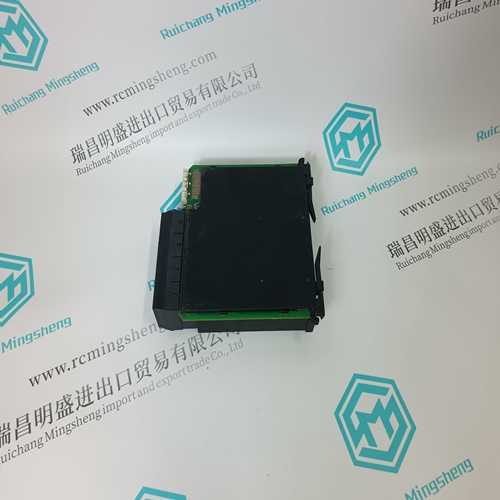Home > Product > Servo control system > REXROTH HDS04.2-W200N-HS12-01 Automation spare parts
REXROTH HDS04.2-W200N-HS12-01 Automation spare parts
- Product ID: HDS04.2-W200N-HS12-01
- Brand: REXROTH
- Place of origin: The United States
- Goods status: new/used
- Delivery date: stock
- The quality assurance period: 365 days
- Phone/WhatsApp/WeChat:+86 15270269218
- Email:stodcdcs@gmail.com
- Tags:REXROTHHDS04.2-W200N-HS12-01Automation spare parts
- Get the latest price:Click to consult
REXROTH HDS04.2-W200N-HS12-01 Automation spare parts
Although both ports are connected to the same Z85230 Port B, there are several considerations to keep in mind:
❏ On the MVME162 front panel, Port 2 can be connected to the TxC and RxC clock signals which may be present on the DB25 connector. These connections are made via header J12 on the MVME162 board (see Figures 2-3, 2-4, and 2-5 in Chapter 2). The TxC and RxC clock lines are also available at Port 4 on MVME712M transition modules.
❏ On MVME712x transition modules, Port 4 is hard-wired as an EIA-232-D DB9 DTE serial port. A ‘‘null modem’’ cable is necessary to use it as a DCE port.
❏ On MVME712M transition modules, Port 4 can be configured as either a DTE or DCE EIA-232-D serial port via jumper headers J19 and J18 on the MVME712M. Port 4 can also be connected to the TxC and RxC clock signals which may be present on the DB25 connector. These connections are made via header J15 on the MVME712M (see Figure 2-3, sheets 3-6 in Chapter 2).
❏ When Port B is configured as an EIA-530 interface
EIA-530 data transfers normally occur through serial port 2 on the MVME162 front panel. The MVME712 series transition module should be disconnected from the MVME162. Although the signals are present at P2 , the EIA-530 standard calls for a DB25 connector and balanced (not single-ended) lines; these are not supported by the P2 adapter and MVME712 series transition modules. System integrators who wish to use the EIA-530 signals at P2 must provide the appropriate connections. Figure 2-3 , Figure 2-4 , and Figure 2-5 in Chapter 2 illustrate the factory configurations available for Port B. Note that the port configurations shown in Figure 2-3, sheets 5 and 6 are not recommended for synchronous applications because of the incorrect clock direction.
Functional Description
Do not connect serial data devices to the equivalent ports on the MVME712 series transition module and the MVME162 front panel at the same time. This could result in simultaneous transmission of conflicting data. Do not connect peripheral devices to Port 1, Port 3, or the Centronics printer port on the MVME712 series transition module. In the EIA-232-D case, none of these ports are connected to any MVME162 circuits. In the EIA-530 case, attempting to use these ports would produce certain connections with the potential to damage the MVME162 or the peripherals.







Professional seller
Professional sales of major electrical brand products in the world
Overseas direct purchase of products, authentic inventory, price concessions
After sales warranty, complete models, same products, different prices and services