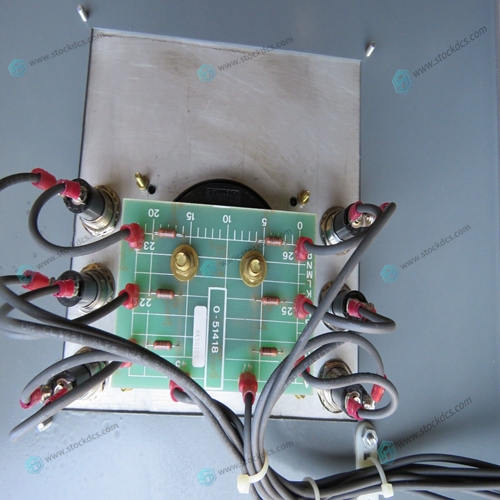Home > Product > PLC programmable module > RELIANCE 29274-9SS Adjustment control card
RELIANCE 29274-9SS Adjustment control card
- Product ID: 29274-9SS
- Brand: Reliance
- Place of origin: The United States
- Goods status: new/used
- Delivery date: stock
- The quality assurance period: 365 days
- Phone/WhatsApp/WeChat:+86 15270269218
- Email:stodcdcs@gmail.com
- Tags:RELIANCE29274-9SSAdjustment control card
- Get the latest price:Click to consult
RELIANCE 29274-9SS Adjustment control card
Up to two IP modules may be installed on the MVME172LX. Install the IPs on the MVME172LX as follows: 1. Each IP module has two 50-pin connectors that plug into two corresponding 50-pin connectors on the MVME172LX: J5/J6, J7/J8. See Figure 2-1 for the MVME172LX connector locations. – Orient the IP module(s) so that the tapered connector shells mate properly. Plug IP_a into connectors J5 and J6; plug IP_b into J7 and J8. If a double-sized IP is used, plug IP_ab into J5, J6, J7, and J8. 2. Two additional 50-pin connectors (J3 and J4) are provided behind the MVME172LX front panel for external cabling connections to the IP modules. There is a one-to-one correspondence between the signals on the cabling connectors and the signals on the associated IP connectors (i.e., J4 has the same IP_a signals as J5; J3 has the same IP_b signals as J7).
MVME172LX Installation
With EPROMs and IP modules installed and headers properly configured, proceed as follows to install the MVME172LX in the VME chassis: 1. Turn all equipment power OFF and disconnect the power cable from the AC power source.– Connect user-supplied 50-pin cables to J3 and J4 as needed. Because of the varying requirements for each different kind of IP, Motorola does not supply these cables. – Bring the IP cables out the narrow slot in the MVME172LX front panel and attach them to the appropriate external equipment, depending on the nature of the particular IP(s).2. Remove the chassis cover as instructed in the user’s manual for the equipment. 3. Remove the filler panel from the card slot where you are going to install the MVME172LX.
If you intend to use the MVME172LX as system controller
it must occupy the leftmost card slot (slot 1). The system controller must be in slot 1 to correctly initiate the bus-grant daisy-chain and to ensure proper operation of the IACK daisy-chain driver. – If you do not intend to use the MVME172LX as system controller, it can occupy any unused double-height card slot. 4. Slide the MVME172LX into the selected card slot. Be sure the module is seated properly in the P1 and P2 connectors on the backplane. Do not damage or bend connector pins. 5. Secure the MVME172LX in the chassis with the screws provided, making good contact with the transverse mounting rails to minimize RF emissions.







Professional seller
Professional sales of major electrical brand products in the world
Overseas direct purchase of products, authentic inventory, price concessions
After sales warranty, complete models, same products, different prices and services