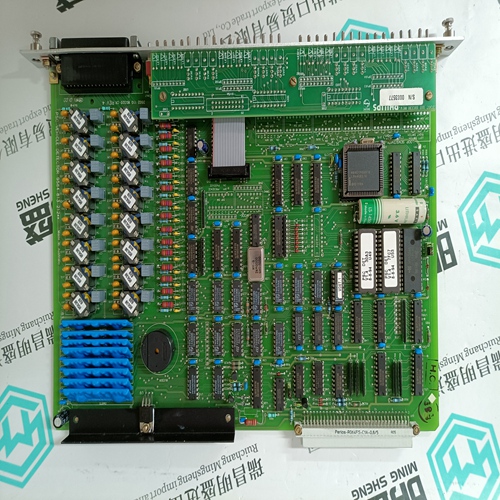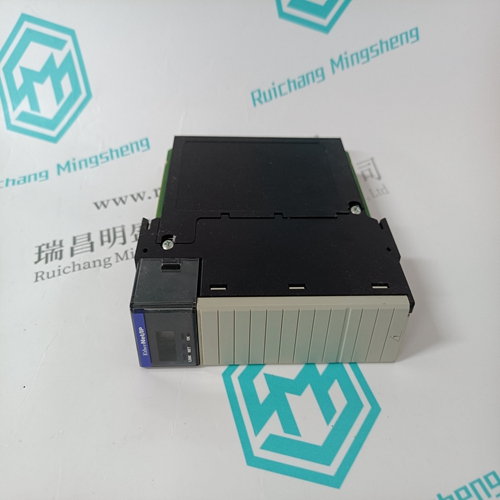Home > Product > PLC programmable module > RELIANCE 45C224 Thermal resistance module
RELIANCE 45C224 Thermal resistance module
- Product ID: 45C224
- Brand: Reliance
- Place of origin: The United States
- Goods status: new/used
- Delivery date: stock
- The quality assurance period: 365 days
- Phone/WhatsApp/WeChat:+86 15270269218
- Email:stodcdcs@gmail.com
- Tags:RELIANCE45C224Thermal resistance module
- Get the latest price:Click to consult
RELIANCE 45C224 Thermal resistance module
During warm resets, the 172Bug variables and tables are preserved, as well as the target state registers and breakpoints. Note that when the MVME172LX comes up in a cold reset, 172Bug runs in Board mode. Using the Environment (ENV) or MENU commands can make 172Bug run in System mode. Refer to Chapter 3 for specifics.You will need to reset your system if the processor ever halts, or if the 172Bug environment is ever lost (vector table is destroyed, stack corrupted, etc.).
Aborts are invoked by pressing
releasing the ABORT switch on the MVME172LX front panel. When you invoke an abort while executing a user program (running target code), a snapshot of the processor state is stored in the target registers. This characteristic makes aborts most appropriate for terminating user programs that are being debugged. If a program gets caught in a loop, for instance, aborts should be used to regain control. The target PC, register contents, etc., help to pinpoint the malfunction. Pressing and releasing the ABORT switch generates a local board condition which may interrupt the processor if enabled. The target registers, reflecting the machine state at the time the ABORT switch was pressed, are displayed on the screen. Any breakpoints installed in your code are removed and the breakpoint table remains intact. Control is returned to the debugger.
Pressing and releasing the







Professional seller
Professional sales of major electrical brand products in the world
Overseas direct purchase of products, authentic inventory, price concessions
After sales warranty, complete models, same products, different prices and services