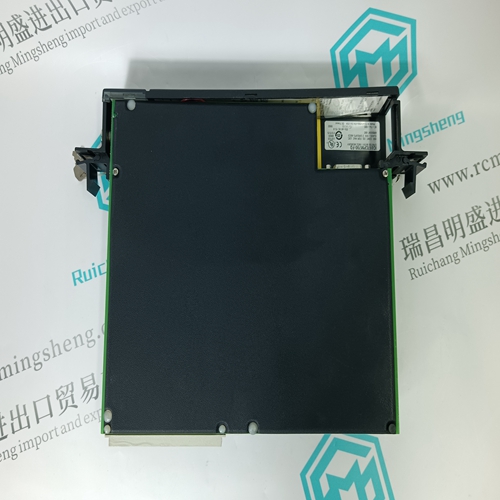Home > Product > PLC programmable module > RELIANCE 45C312 industrial framework
RELIANCE 45C312 industrial framework
- Product ID: 45C312
- Brand: Reliance
- Place of origin: The United States
- Goods status: new/used
- Delivery date: stock
- The quality assurance period: 365 days
- Phone/WhatsApp/WeChat:+86 15270269218
- Email:xiamen2018@foxmail.com
- Tags:RELIANCE45C312industrial framework
- Get the latest price:Click to consult
RELIANCE 45C312 industrial framework
The program portion of 172Bug is approximately 512KB of code, consisting of download, debugger, and diagnostic packages and contained entirely in Flash memory or PROM. The 172Bug executes from address $FF800000 whether in Flash or EPROM. If you remove the jumper at J21 pins 9 and 10, the address spaces of the Flash and EPROM are swapped. For MVME172-2xx series boards (MVME172LX), the factory ship configuration is with jumper J21 pins 9- 10 removed (172Bug operating out of EPROM). The 172Bug initial stack completely changes 8KB of SRAM memory at address offset $C000 from the SRAM base address, at power-up or reset.
Memory Offsets with 172Bug
DRAM can be ECC or parity type. DRAM mezzanines are mapped in contiguously starting at zero ($00000000), largest first. With two mezzanines of the same size but different types, parity DRAM is mapped to the selected base address and the ECC mezzanine will follow. If both mezzanines are ECC type, the bottom one is first. The 172Bug requires 2KB of NVRAM for storage of board configuration, communication, and booting parameters. This storage area begins at $FFFC16F8 and ends at $FFFC1EF7. 172Bug requires a minimum of 64KB of contiguous read/write memory to operate. The ENV command controls where this block of memory is located. Regardless of where the onboard RAM is located, the first 64KB is used for 172Bug stack and static variable space and the rest is reserved as user space. Whenever the MVME172LX is reset, the target PC is initialized to the address corresponding to the beginning of the user space, and the target stack pointers are initialized to addresses within the user space, with the target Interrupt Stack Pointer (ISP) set to the top of the user space.
Using 172Bug
172Bug is command-driven; it performs its various operations in response to commands that you enter at the keyboard. When the 172-Bug> prompt appears on the terminal screen, the debugger is ready to accept debugger commands. When the 172-Diag> prompt appears on the screen, the debugger is ready to accept diagnostics commands. To switch from one mode to the other, enter SD (Switch Directories). To examine the commands in the directory that you are currently in, use the Help command (HE). What you key in is stored in an internal buffer. Execution begins only after the carriage return is entered. This allows you to correct entry errors, if necessary, with the control characters described in the Debugging Package for Motorola 68K CISC CPUs User’s Manual, Chapter 1.







Professional seller
Professional sales of major electrical brand products in the world
Overseas direct purchase of products, authentic inventory, price concessions
After sales warranty, complete models, same products, different prices and services