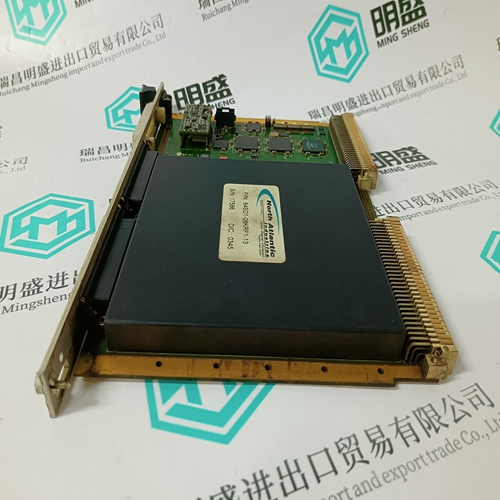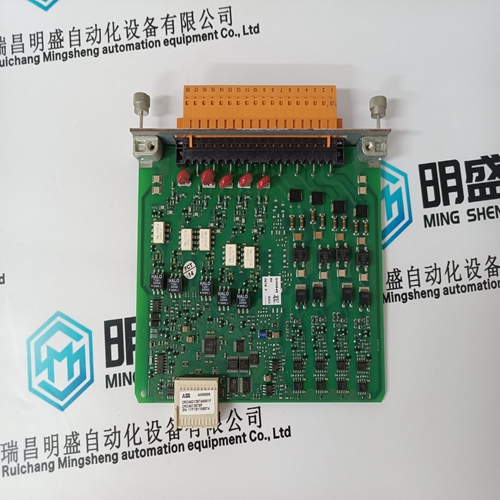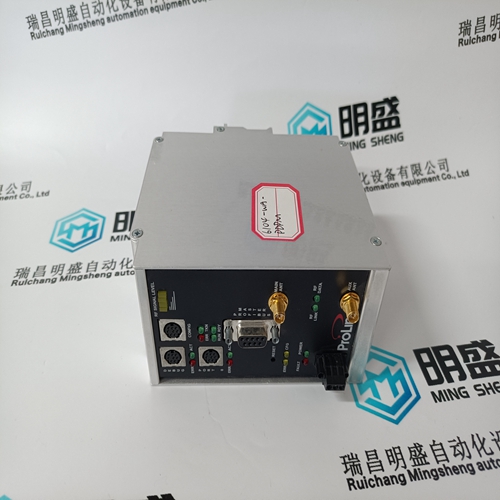Home > Product > Robot control system > NAI 64SD1-08KRF1-13 Multi-function transmission Card
NAI 64SD1-08KRF1-13 Multi-function transmission Card
- Product ID: 64SD1-08KRF1-13
- Brand: NAI
- Place of origin: the United States
- Goods status: new/used
- Delivery date: stock
- The quality assurance period: 365 days
- Phone/WhatsApp/WeChat:+86 15270269218
- Email:stodcdcs@gmail.com
- Tags:NAI64SD1-08KRF1-13Multi-function transmission Card
- Get the latest price:Click to consult
The main products
Spare parts spare parts, the DCS control system of PLC system and the robot system spare parts,
Brand advantage: Allen Bradley, BentlyNevada, ABB, Emerson Ovation, Honeywell DCS, Rockwell ICS Triplex, FOXBORO, Schneider PLC, GE Fanuc, Motorola, HIMA, TRICONEX, Prosoft etc. Various kinds of imported industrial parts
NAI 64SD1-08KRF1-13 Multi-function transmission Card
The SST-PB3-PCI-2 is the next-generation ProfiBus PCI card. It can perform the following functions: • Act as a DP master • Act as a DP slave • Send and receive FDL (layer 2) messages • Support Master Class 1 and Master Class 2 messaging • Support simultaneous operation in all of the above modes • Support the standard ProfiBus baud rates of 9.6K, 19.2K, 31.25K, 45.45K, 93.75K, 187.5K, 500K, 1.5M, 3M, 6M and 12M baud
The card requires both 3.3V and 5V to be supplied by the motherboard. Because 3.3V supply voltage is optional in PCI revision 2.1, the SST-PB3-PCI-2 may not function in some PCI 2.1-compliant motherboards. 2 The card will auto-detect the motherboard PCI I/O signaling level and adjust its signaling level accordingly, allowing it to function in PCI systems that support either 5V or 3.3V I/O signaling levels. Summary The card’s compatibility can be summarized as follows: • Will operate in PCI 2.2- and 2.3-compliant systems • Will also operate in PCI 2.1-compliant systems that have implemented the optional 3.3V supply voltage
Chapter Sections
• System Requirements • Handling Precautions • Installing the Card • Connecting to a ProfiBus Network System Requirements To install and operate the card, the following system requirements must be met: • An available PCI 2.2 or 2.3 slot. The card will also operate in some PCI 2.1-compliant systems. Refer to Section 1.3, PCI Compatibility, for details. • One physical interrupt 2.2 Handling Precautions The card contains components that are sensitive to electrostatic discharge (ESD). Do not touch the card without following these precautions: Caution • Always follow correct ESD procedures before handling the card. We strongly recommend the use of a grounding wrist strap. • Never touch any of the card’s connectors or pins. Handle the card by its edges. • When the card isn’t in your computer, always store it in its protective ESD bag To install the SST-PB3-PCI-2: 1. Ensure that all power to your computer is off. 2. Adequately ground yourself, as explained in Section 2.2, Handling Precautions. 3. Unplug the power cord, modem (if applicable), and any network cables. 4. Remove the computer cover. Consult your computer user’s guide for information on installing add-in boards. 5. Take the card out of its shipping container, being careful not to touch any of the connectors or pins. 6. Firmly press the card onto the PCI connector. 7. Secure the card to the case, according to the computer user’s guide. 8. Replace the computer cover and plug any necessary cords and cables back in.