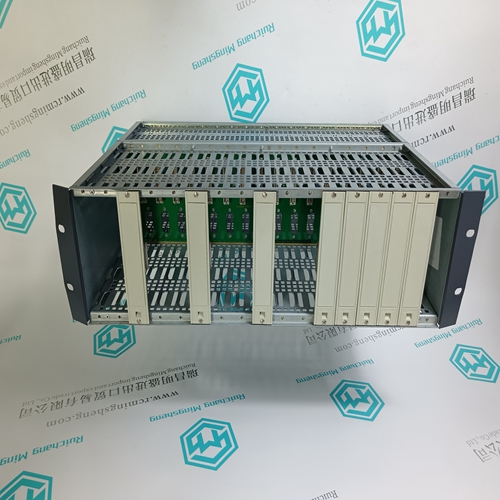Home > Product > DCS control system > HONEYWELL TC-RPFS01 Voltage monitoring module
HONEYWELL TC-RPFS01 Voltage monitoring module
- Product ID: TC-RPFS01
- Brand: HONEYWELL
- Place of origin: The United States
- Goods status: new/used
- Delivery date: stock
- The quality assurance period: 365 days
- Phone/WhatsApp/WeChat:+86 15270269218
- Email:stodcdcs@gmail.com
- Tags:HONEYWELLTC-RPFS01Voltage monitoring module
- Get the latest price:Click to consult
HONEYWELL TC-RPFS01 Voltage monitoring module
You can initialize the system to a known state in three different
ways: reset, abort, and break. Each has characteristics which make
it more appropriate than the others in certain situations.The debugger has a special feature upon a reset condition. This
feature is activated by depressing the RESET and ABORT switches
at the same time. This feature instructs the debugger to use the
default setup/operation parameters in ROM versus your
setup/operation parameters in NVRAM. This feature can be used
in the event your setup/operation parameters are corrupted or do
not meet a sanity check. Refer to the ENV command for the ROM
defaults.
Pressing and releasing the MVME16X
front panel RESET switch initiates a system reset. COLD and WARM reset modes are available. By default, 16XBug is in COLD mode (refer to the RESET command description in Chapter 3). During COLD reset, a total system initialization takes place, as if the MVME16X had just been powered up. All static variables (including disk device and controller parameters) are restored to their default states. The breakpoint table and offset registers are cleared. The target registers are invalidated. Input and output character queues are cleared. Onboard devices (timer, serial ports, etc.) are reset, and the first two serial ports are reconfigured to their default state. During WARM reset, the 16XBug variables and tables are preserved, as well as the target state registers and breakpoints. Reset must be used if the processor ever halts, or if the 16XBug environment is ever lost
Pressing and releasing the ABORT
switch on the MVME16X front panel generates a local board condition which interrupts the processor, if enabled. Whenever abort is invoked while executing a user program (running target code), a “snapshot” of the processor state is captured and stored in the target registers. The contents of the registers are displayed on the screen. Any breakpoints installed in your code are removed and the breakpoint table remains intact. Control is returned to the debugger. Use the debugger’s RD; e command to display the contents of the target registers after pressing ABORT when not executing a user program. Abort is most appropriate when terminating a user program that is being debugged. Abort should be used to regain control if the program gets caught in a loop, etc. The target PC, register contents, etc., reflecting the machine state at the time the ABORT switch was pressed, help to pinpoint the malfunction.






Application industry
Our main products are widely used in metallurgy, oil and gas, glass manufacturing, aluminum, petrochemical, coal mine, paper making and printing, textile printing and dyeing, machinery, electronic manufacturing, automobile manufacturing, tobacco, plastic machinery, electricity, water conservancy, water treatment/environmental protection, municipal engineering, boiler heating, energy, power transmission and distribution, etc.
Superior products
We mainly make spare parts for DCS, PLC, robot control system and large servo system.
Main products: various modules/cards, controllers, touch screens, servo drives.
Advantages: professional off production accessories,
Fast delivery, accurate delivery time,
Main brands include ABB, GE/FANC, FOXBORO, TRICONEX, BENTLY NEVADA, A-B, EMERSON, OVATION, MOTOROLA, XYVOM, HONEYWELL, REXROTH, KUKA, NI, DEIF, Reliance Electric, Yokogawa, WOODWARD, SCHNEIDER, MOOG, PROSOFT and other brands