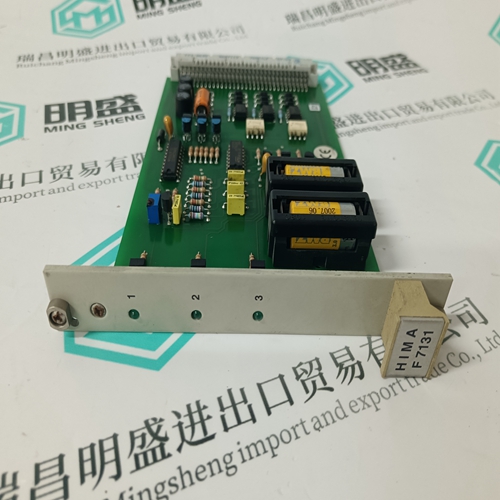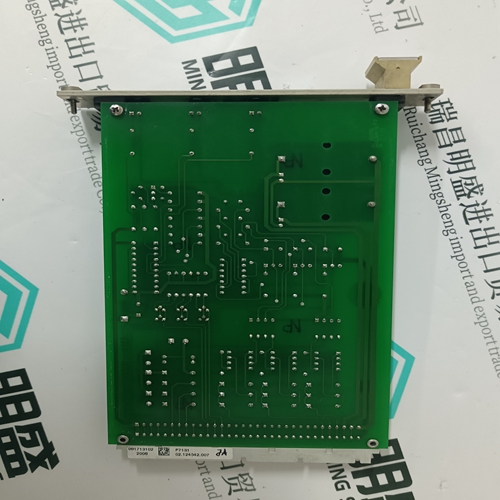Home > Product > Servo control system > HIMA F7131 processor card
HIMA F7131 processor card
- Product ID: F7131
- Brand: HIMA
- Place of origin: Germany
- Goods status: new/used
- Delivery date: stock
- The quality assurance period: 365 days
- Phone/WhatsApp/WeChat:+86 15270269218
- Email:stodcdcs@gmail.com
- Tags:HIMAF7131processor card
- Get the latest price:Click to consult
The main products
Spare parts spare parts, the DCS control system of PLC system and the robot system spare parts,
Brand advantage: Allen Bradley, BentlyNevada, ABB, Emerson Ovation, Honeywell DCS, Rockwell ICS Triplex, FOXBORO, Schneider PLC, GE Fanuc, Motorola, HIMA, TRICONEX, Prosoft etc. Various kinds of imported industrial parts
HIMA F7131 processor card
Spark generator connection MPA 41xx does not have a mounted spark generator. Suitable spark generators, see accessory list. Attention: A special spark generator is required depending on the electrode arrangement (single-electrode operation).Installation options for the MPA 41xx: - direct screw connection of the base on the mounting surface Break out mounting holes, e.g., with a suitable screwdriver or drill them with a drill 4.2 mm (M4) or 5.5 mm (M5). - Hat rail mounting (locking the base into place on a hat rail)
Unlocking function If MPA is locked (state 0), it can be un - locked by pressing the unlock key. Keep the key pressed minimum 0.5 s (max. 5 s) to distinguish the function from pos - sible EMC interfering impulses. The same is true for 230 V unlocking and unlocking via fieldbus modules. According to DIN EN 14459 (annex J), the number of possible unlocking proc - esses is limited to 5 in 15 minutes, that means the automatic system denies fur - ther unlocking if the MPA has been un - locked more than 5 times within a short time period. Only after a waiting time during which the MPA is provided with power is it possible to unlock the MPA again. The waiting time is 15 minutes or 3 minutes for each unlocking
Extended unlocking
The described limitation to 5 unlock - ing operations in 15 minutes can be reset by means of "Extended unlock - ing". To do this, the unlock key must be pressed for at least 5 s (max.. 10 s) (af - ter 5 s, the display begins to flash). The "Extended unlocking" is active in all operational states of the MPA, that means that a safety cut-off with restart of the MPA in operation can be carried out via the "Extended unlocking" also in the presence of a flame. Extended unlocking is not possible via the 230 V unlocking input and via fieldbus modules! Access level Write access to MPA is defined on dif - ferent access levels. Each parameter is assigned to a cer - tain access level. In order to modify a parameter, MPA must be in the as - signed or higher level. If the access level is not sufficient for modifying a parameter, the VisionBox reports it, or a message is prompted on the MPA display requesting to en - ter the valid password. In higher levels, the users must press a key to confirm that they are on site. The display is flashing for 30 s until a key is pressed; otherwise, the MPA remains in the pre - vious level. In order to change the access level, enter the correct password either on the display (MPA 4112/MPA 4122) or in the VisionBox → MPA settings → Ac - cess level