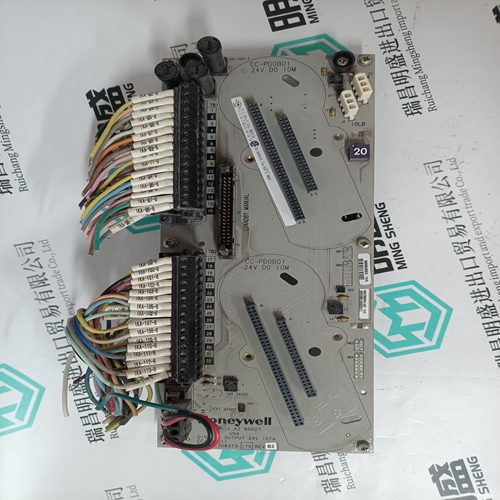Home > Product > Servo control system > HIMA F8627X Control module
HIMA F8627X Control module
- Product ID: F8627X
- Brand: HIMA
- Place of origin: Germany
- Goods status: new/used
- Delivery date: stock
- The quality assurance period: 365 days
- Phone/WhatsApp/WeChat:+86 15270269218
- Email:stodcdcs@gmail.com
- Tags:HIMAF8627XControl module
- Get the latest price:Click to consult
The main products
Spare parts spare parts, the DCS control system of PLC system and the robot system spare parts,
Brand advantage: Allen Bradley, BentlyNevada, ABB, Emerson Ovation, Honeywell DCS, Rockwell ICS Triplex, FOXBORO, Schneider PLC, GE Fanuc, Motorola, HIMA, TRICONEX, Prosoft etc. Various kinds of imported industrial parts
HIMA F8627X Control module
Parameter change Parameter types: 1-bit parameter (U1) - setting 0 and 1 (displayed as ON/OFF), no limits 8-bit parameter (U8) - value setting within variable limits 16-bit parameter (U16) - value setting within variable limits. A parameter may be modified on the display of MPA4112/MPA 4122 or via the VisionBox software on a PC. In order to change a parameter, you need to set the access level assigned to the parameter. The value must be within the variable limits; a value outside these limits is not possible. In access level 2 (OEM expert), it is possible to change the variable upper and lower limits. The variable limits may only be changed by means of VisionBox, not on the MPA display. The variable limits are restricted by means of fixed limits. These fixed limits cannot be changed. To change a parameter that cannot be changed during normal operation, it is necessary to change to state "Waiting for heat request". Most of the parameters are monitored in automatic mode (switch on the board on "Auto"). The MPA detects changes of the values and immediately changes to lockout (error 0x60). Any changes must be released in parameter mode incl. a manual program run (see also parameter table).
The number of restart attempts after creating a flame (P12) can be limited for the case that the flame is still missing after the first start-gas flame proving period. The restart counter and the antioscillation counter are reset when changing to the operating state or after unlocking.
Parameter setting
To change parameters, set the switch in the connection chamber to "Para" and supply the system with power; both LEDs are flashing alternately. Enter the password and confirm it by pressing the RESET button. Both LEDs are flashing simultaneously. The parameters may now be changed. In parameter mode, the MPA stops in pause states; press the RESET button to continue to the next state (see state description).
Attention: The changed parameters are applied after pause 5 (state 23). The flashing frequency of the LED shows the pause state and that it is required to press the RESET button. Example: The pause 4 state has been reached: the red LED flashes 4 times and is then switched off during 4 seconds.
Both LEDs are lighted twice to check their functionality when live voltage is applied. Both LED flash (1 Hz) if you are requested to press a button to change a level or if the automatic gas burner control system is ready for the extended unlocking (pressing a button after 5 s, until 10 s).
Version with display The customer may customize the MPA 4112/MPA 4122 version on the integrated display to match the desired burner. All important parameters may be set by means of the four operating keys. The parameters of the device are either set by means of VisionBox or by means of the parameterisation and service box.