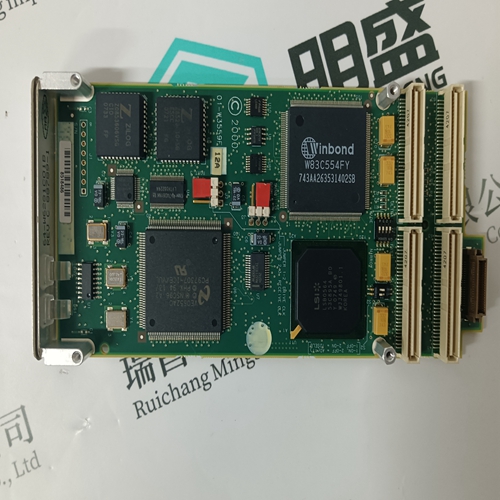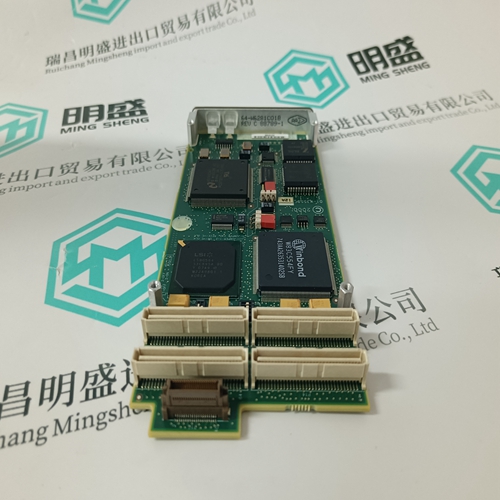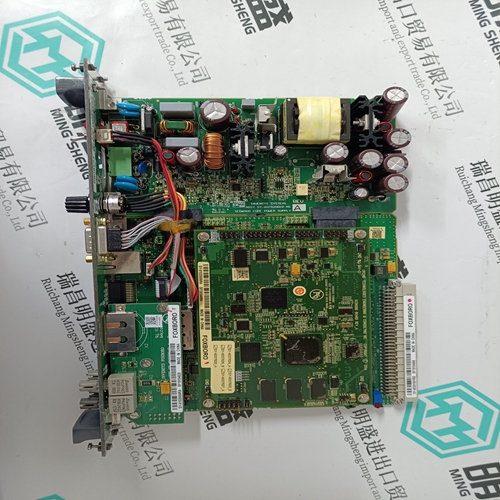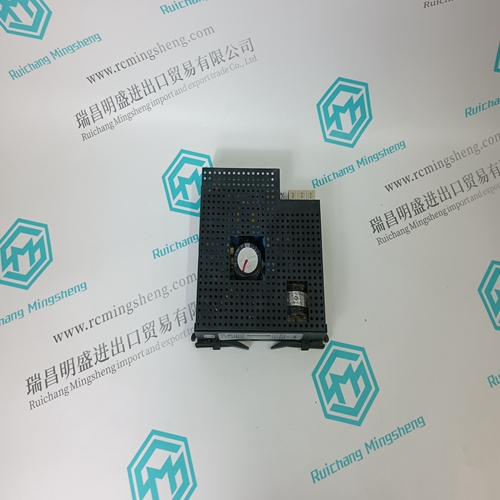Home > Product > PLC programmable module > IPMC7616E-002 Industrial card
IPMC7616E-002 Industrial card
- Product ID: IPMC7616E-002
- Brand: MOTOROLA
- Place of origin: the United States
- Goods status: new/used
- Delivery date: stock
- The quality assurance period: 365 days
- Phone/WhatsApp/WeChat:+86 15270269218
- Email:stodcdcs@gmail.com
- Tags:IPMC7616E-002Industrial card
- Get the latest price:Click to consult
The main products
Spare parts spare parts, the DCS control system of PLC system and the robot system spare parts,
Brand advantage: Allen Bradley, BentlyNevada, ABB, Emerson Ovation, Honeywell DCS, Rockwell ICS Triplex, FOXBORO, Schneider PLC, GE Fanuc, Motorola, HIMA, TRICONEX, Prosoft etc. Various kinds of imported industrial parts
IPMC7616E-002 Industrial card
Depending on the display mode: 1. Request to confi rm the access level change 2. Keep the unlock key depressed for more than 5 s to restart the MPA ("Extended unlocking") 3. Processor 2 error, see error list 4. New password after password change 5. Restart of the system, all segments and LEDs are fl ashing Setting the Fieldbus address If the automatic device is to be connected to the bus, a valid address must have been entered in parameter P11. The display shows OFF during parameter setting if you have not set any address. Press the keys - and + to switch to the change mode. Now the desired address can be set. If you want to change the address later on, it is possible during operation. - Profibus 1 to 126 - Modbus 1 to 247 Attention: When changing the field address, the error F18 (0x18) may occur. Important: Any modifications are Universal extension module for integrating the MPA 41xx in fieldbus systems with up to 32 slaves. Integrated functions: - Profibus DP interface - Modbus RTU / ASCII - Activation for shutter module UV4x / Shutter The bus protocol can be selected by means of DIP switch. Via the bus, commands can be transmitted to the MPA and status information can be queried. In addition, an output for activating the shutter module to continuously operate the UV 4x probes is integrated.
Bus termination
A terminator is required on the first and last device on the bus. The shielding of the bus cable should be placed onto PE to avoid electromagnetic radiation. Pin assignment (M12-5 B-coded) applied after a restart or an extended unlocking of the automatic gas burner control system.A bus connection is not required for operating the MPA. If a bus is not connected, the MPA can only receive a heat request via the hardware input "Temperature controller". If there is a bus connection, which can be recognised by a flashing digit on the display, the heat request is given by means of bit 0 and bit 6 in AB0. If the system is again separated from the bus, it automatically changes to reading the hardware input "Temperature controller" after one minute During operation and error messages, the current bus address may be seen by pressing the ← key