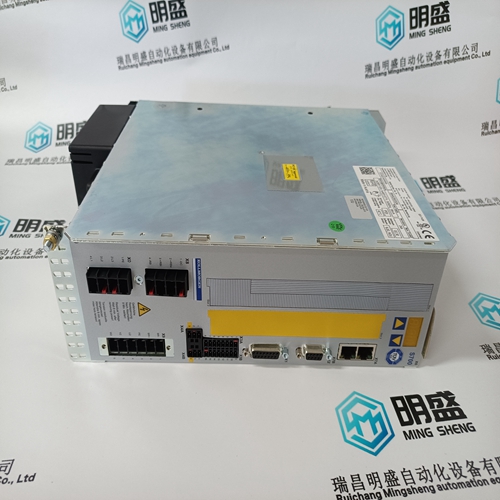Home > Product > DCS control system > ABB 3HNM07485-1 Analog output module
ABB 3HNM07485-1 Analog output module
- Product ID: 3HNM07485-1
- Brand: ABB
- Place of origin: The Swiss
- Goods status: new/used
- Delivery date: stock
- The quality assurance period: 365 days
- Phone/WhatsApp/WeChat:+86 15270269218
- Email:stodcdcs@gmail.com
- Tags:ABB3HNM07485-1Analog output module
- Get the latest price:Click to consult
ABB 3HNM07485-1 Analog output module
Generator Operation through the ENI Monitor This section details how to operate the GHW-25 / GHW-50 Genesis Generator using the ENI Monitor. Turning on the generator Before any of the various settings can be set, the generator should be turned on. 1. Flip the AC mains switch up to the ON position, if it is not on already. The display should appear like the following: Power Up Delay in effect, please wait The display will clear then display the following ENI Monitor ON
Typing LLT0 forces the mode into forward power leveling. The following example uses LP for the MODE. In this case, load can mean forward or reverse power. The front panel will display the following assuming a set point of 1000W and 200W reflected is set.
Ensuring that the ENI Monitor has control
e * 1. A prompt (*) should appear after a carriage return is entered. If the unit is in remote mode, the terminal should not have control. A question mark (?) should be returned at the terminal. Selecting the mode of operation Presently there are two modes of operation supported by the generator. The choices are: FP for forward power leveling and LP for load power leveling. They are not accessible through the front panel and can only be changed through the ENI monitor.Typing LLT0 forces the mode into forward power leveling. The following example uses FP for the MODE. The front panel will display the following assuming a set point of 1000W and 200W reflected is set.
Changing the requested power
Once the ENI monitor has established control of the generator, now the requested power can be entered. OEM XXXX e 1. Type the command OEM from the ENI Monitor keyboard and press Enter. You can enter in place of any value from 0 to 2500. This is the number of watts you want the generator to be set to produce. The value you entered should appear on the Front Panel display under the SET POINT field. RSE <-> e 2. Type the command RSE to return the set point to the ENI monitor. The escape key can be used to escape the continuous To request RF power, do the following: TRG e 1. Type the command TRG from the ENI Monitor keyboard and press Enter. The RF ON LED will illuminate (located to the right of the digitizer knob and to the left of the circuit breaker). To turn off the RF power you would type OFF from the ENI Monitor keyboard.






Company introduction
Temporal Ming sheng automation equipment co., LTD. Was established in April 02, 2021, registered jiujiang ruichang city in jiangxi province, east yi road no. 23 lake farmers 401 mall, the legal representative person Zhou Zuochen.
[Main Products]
Main products: PLC and DCS system spare parts modules of world famous brands
①Allen-Bradley 1756、1746、1747、1771、1785
②Schneider 140 Series PLC module
③General electric GE
IC693 IC697 IC698 Series PLC module
DS200 DS3800 DS215 IS200 IS215 IS220 Series gas turbine module
VMIVME Control module of series
④Bently:3500 series cards 3500/22M、3500/15、3500/92 And other products
⑤ICS TRIPLEX
⑥ABB Robots. FANUC Robots、YASKAWA Robots、KUKA Robots、Mitsubishi Robots、OTC Robots、Panasonic Robots、MOTOMAN Robots。
⑦EMERSON:Spare parts for OVATION system, WDPF system and MAX1000 system.
⑧ Invensys Foxboro: I/A Series system, FBM (field input/output module) sequential control, ladder logic control, accident recall processing, digital analog conversion, input/output signal processing, data communication and processing, etc. Invensys Triconex: redundant fault-tolerant control system, Zui modern fault-tolerant controller based on triple module redundancy (TMR) structure.
⑨Woodward:505 series governor 9907-164 And other products
⑩Bosch Rexroth:Indramat,I/O module,PLC CPU,Motors, drives and other products.
◆Motorola:MVME 162、MVME 167、MVME1772、MVME177and other products.