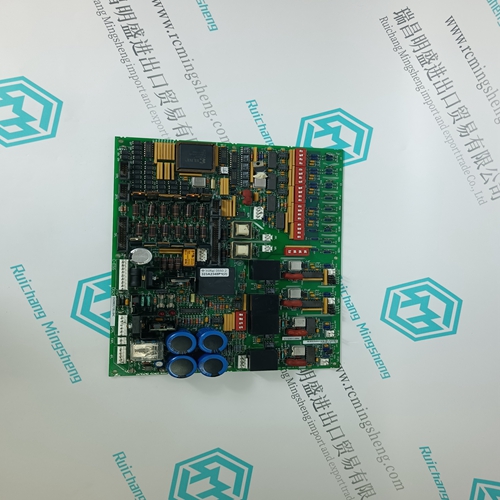Home > Product > DCS control system > ABB 5SHY3545L0003 Thermocouple input module
ABB 5SHY3545L0003 Thermocouple input module
- Product ID: 5SHY3545L0003
- Brand: ABB
- Place of origin: The Swiss
- Goods status: new/used
- Delivery date: stock
- The quality assurance period: 365 days
- Phone/WhatsApp/WeChat:+86 15270269218
- Email:stodcdcs@gmail.com
- Tags:ABB5SHY3545L0003Thermocouple input module
- Get the latest price:Click to consult
ABB 5SHY3545L0003 Thermocouple input module
Matching Network Configuration for Generator Control Operating the Matching Network through the ENI Monitor is possible with the entire line of Genesis generators. Setting the MATCHWORK® up for Generator control Control of the MW is possible through the generator upon setting the MATCHWORK® into generator control mode. To do this you must establish communications with MATCHWORK® and perform the following steps. KEY1234 e 1. To enter the CAL menu, the Level B commands must be accessed. Type KEY1234 and press ENTER.
At the command prompt
type the command CAL. Note: Do not type CAL9 directly; you will not be able to save any of the changes. The matching network will attempt to communicate with the generator immediately, even though there is no connection between the two, and a flurry of information will appear across the screen disabling any further communications.Select option 1, the Gen control option following the menu directions and then press ENTER.A flurry of information will be seen until you disconnect the communication line. 7. Now connect the fiber optic link from the MW to the generator’s MW interface connector. 8. The MATCHWORK® is now in generator control mode.
Matching Network Operation through the Generator
The GHW-25 / GHW-50 Genesis Generator can control and view the output of the matching network on the generator’s front panel once the MATCHWORK® is set up in generator control mode. Activating the front panel to display MW status/Readbacks To display the status of the connected matching network, complete the following steps: GEN/MW 1. Press the GEN/MW button on the front panel to switch the display from showing the status of the generator to that of the matching network.Pressing the GEN/MW button again will return the display to showing the status of the generator. Use the ITEM and to change control of C1, C2 and presets.






Company introduction
Temporal Ming sheng automation equipment co., LTD. Was established in April 02, 2021, registered jiujiang ruichang city in jiangxi province, east yi road no. 23 lake farmers 401 mall, the legal representative person Zhou Zuochen.
[Main Products]
Main products: PLC and DCS system spare parts modules of world famous brands
①Allen-Bradley 1756、1746、1747、1771、1785
②Schneider 140 Series PLC module
③General electric GE
IC693 IC697 IC698 Series PLC module
DS200 DS3800 DS215 IS200 IS215 IS220 Series gas turbine module
VMIVME Control module of series
④Bently:3500 series cards 3500/22M、3500/15、3500/92 And other products
⑤ICS TRIPLEX
⑥ABB Robots. FANUC Robots、YASKAWA Robots、KUKA Robots、Mitsubishi Robots、OTC Robots、Panasonic Robots、MOTOMAN Robots。
⑦EMERSON:Spare parts for OVATION system, WDPF system and MAX1000 system.
⑧ Invensys Foxboro: I/A Series system, FBM (field input/output module) sequential control, ladder logic control, accident recall processing, digital analog conversion, input/output signal processing, data communication and processing, etc. Invensys Triconex: redundant fault-tolerant control system, Zui modern fault-tolerant controller based on triple module redundancy (TMR) structure.
⑨Woodward:505 series governor 9907-164 And other products
⑩Bosch Rexroth:Indramat,I/O module,PLC CPU,Motors, drives and other products.
◆Motorola:MVME 162、MVME 167、MVME1772、MVME177and other products.