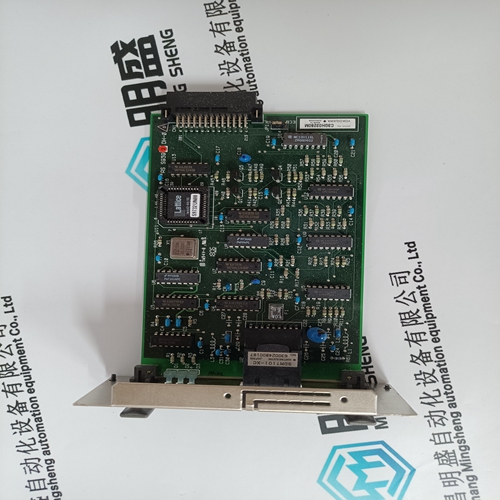Home > Product > DCS control system > ABB SDCS-DSL-4 CPU card
ABB SDCS-DSL-4 CPU card
- Product ID: SDCS-DSL-4
- Brand: ABB
- Place of origin: The Swiss
- Goods status: new/used
- Delivery date: stock
- The quality assurance period: 365 days
- Phone/WhatsApp/WeChat:+86 15270269218
- Email:stodcdcs@gmail.com
- Tags:ABBSDCS-DSL-4CPU card
- Get the latest price:Click to consult
ABB SDCS-DSL-4 CPU card
Light Operation Instruction 1. Make sure light’s power switch on the control panel is in the “OFF” position. 2. Connect power plug to properly grounded outlet.
3. Turn the light’s power switch to “ON”. WARNING Keep any electrical supply cord away from any heated surface.Bulb Replacement 1. Make sure the light’s power switch on the control panel is in the “OFF” position and power plug is disconnected from outlet.
2. Use a screwdriver to loosen the screw securing the light. 3. Take out the light
Use a screwdriver to loosen the two screws locking the bulb. Pull out the light bulb and replace with a new bulb.
USING THE SIDE BURNER
Inspect the gas supply hose prior to turning on the gas. If there is evidence of cuts, wear or abrasion, it must be replaced prior to use. Do not use the side burner if gas odor is present. WARNING When lighting, always keep your face and body as far away from the burner as possible. LIGHTING INSTRUCTIONS 1. Open the top cover or lid. Remove any cooking utensils that are near the burner grate. 2. Turn the control knob counterclockwise to the “IGNITE/HI” setting and then push the control knob in. You should hear a “clicking” sound if the electronic ignition system is working properly3. If the burner does not light within 4 seconds, turn the control knob to the “OFF” position.
MATCH LIGHTING
1. Insert a match into the lighting rod. Ignite the match and place near the side burner ports. 2. Turn the control knob counterclockwise to the “IGNITE/HI” setting. The side burner should light immediately. 3. Rotate the control knob to the desired setting.If the smell of gas is detected and the igniter is not functioning, immediately turn the control knob to the “OFF” position.Allow 5 minutes for any accumulated gas to dissipate. If the side burner igniter will not function, follow the match lighting instructions below.






Company introduction
Temporal Ming sheng automation equipment co., LTD. Was established in April 02, 2021, registered jiujiang ruichang city in jiangxi province, east yi road no. 23 lake farmers 401 mall, the legal representative person Zhou Zuochen.
[Main Products]
Main products: PLC and DCS system spare parts modules of world famous brands
①Allen-Bradley 1756、1746、1747、1771、1785
②Schneider 140 Series PLC module
③General electric GE
IC693 IC697 IC698 Series PLC module
DS200 DS3800 DS215 IS200 IS215 IS220 Series gas turbine module
VMIVME Control module of series
④Bently:3500 series cards 3500/22M、3500/15、3500/92 And other products
⑤ICS TRIPLEX
⑥ABB Robots. FANUC Robots、YASKAWA Robots、KUKA Robots、Mitsubishi Robots、OTC Robots、Panasonic Robots、MOTOMAN Robots。
⑦EMERSON:Spare parts for OVATION system, WDPF system and MAX1000 system.
⑧ Invensys Foxboro: I/A Series system, FBM (field input/output module) sequential control, ladder logic control, accident recall processing, digital analog conversion, input/output signal processing, data communication and processing, etc. Invensys Triconex: redundant fault-tolerant control system, Zui modern fault-tolerant controller based on triple module redundancy (TMR) structure.
⑨Woodward:505 series governor 9907-164 And other products
⑩Bosch Rexroth:Indramat,I/O module,PLC CPU,Motors, drives and other products.
◆Motorola:MVME 162、MVME 167、MVME1772、MVME177and other products.