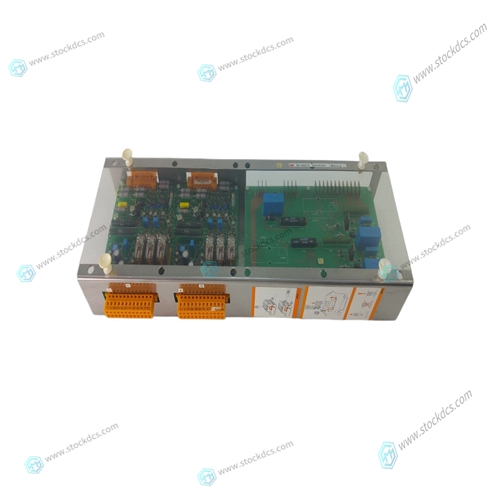Home > Product > DCS control system > ABB UNC4611b V2 HIER460378R3 Pulse output card
ABB UNC4611b V2 HIER460378R3 Pulse output card
- Product ID: UNC4611b V2 HIER460378R3
- Brand: ABB
- Place of origin: The Swiss
- Goods status: new/used
- Delivery date: stock
- The quality assurance period: 365 days
- Phone/WhatsApp/WeChat:+86 15270269218
- Email:stodcdcs@gmail.com
- Tags:ABBUNC4611b V2HIER460378R3Pulse output card
- Get the latest price:Click to consult
ABB UNC4611b V2 HIER460378R3 Pulse output card
1 Enable the 6445 (connect input pin 5 to pin 6 on J10).
2. Verify that the motor has holding torque by attempting to
rotate the motor shaft. The energized motor shaft is
either immovable or very resistant to rotation when the
6445 is enabled.
3. Jog the motor (connect input pin 7 to pin 9 on J8 ). The
motor moves at the default jog speed.
4. Remove the jog input.
5. From the terminal or computer, type GO.VEL
The LEDs located on the front panel indicate unit status
and are useful for troubleshooting. A table of the LEDs referencing the appropriate section for troubleshooting is located below. Fault output The fault output is located on pin 8 of the J10 connector. This output is active when the unit is enabled and no fault condition is present Check 66 Vdc Out @ J6-1, J6-2. If voltage is within operational range, then it is an internal failure. If not, then check AC input is applied and within operational range. 240 Vac applied and switch in 120 Vac position. Return to factory for service.
Fuse replacement
If an open fuse is suspected, replace the fuse as follows. Usually a fuse failure indicates a problem requiring factory repair. 1. Remove power and wait five minutes to allow the charge on the capacitors to dissipate. WARNING Do not operate the unit with the cover removed. Contact with energized components causes severe shock or burn. 2. Remove the 4 phillips-head screws located on the sides of the 6445. 3. Using a nutdriver, remove the 2 jacknut screws on J7. 4. Remove the cover. CAUTION Be careful not to put a strain on the ribbon cable when removing the cover. 5. Check the fuse F1 located by the J1 120/240 Vac connector. Replace open fuse with a 5 A, 250 Vac SLO-BLO fuse. 6. Replace the cover.





Company product range
----------------------Ruichang Mingsheng Automation Equipment Co., Ltd----------------------
PLC module, programmable controller, CPU module, IO module, DO module, AI module, DI module
Network communication module,
Ethernet module, motion control module, analog input module, analog output module, digital input module, digital output
Module, redundancy module, power module, relay output module, relay input module, processor module
after-sales
Professional sales electric brand products around the world
Products overseas direct purchase, quality goods inventory, price concessions
After-sales warranty, models complete, the same product, different price and service.