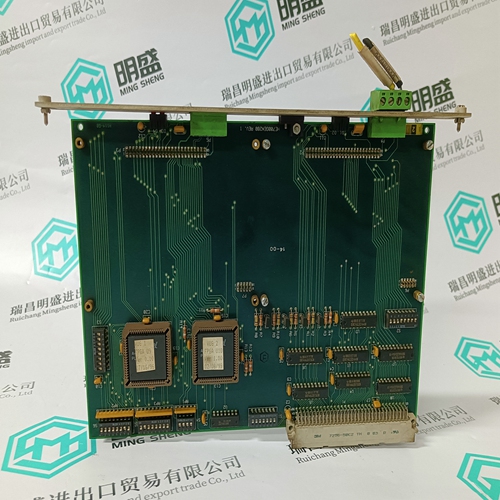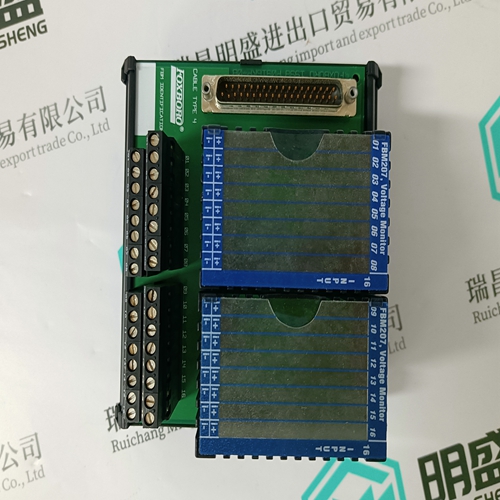Home > Product > DCS control system > ABB AI895 3BSC690086R1 Logic conversion module
ABB AI895 3BSC690086R1 Logic conversion module
- Product ID: AI895 3BSC690086R1
- Brand: ABB
- Place of origin: The Swiss
- Goods status: new/used
- Delivery date: stock
- The quality assurance period: 365 days
- Phone/WhatsApp/WeChat:+86 15270269218
- Email:stodcdcs@gmail.com
- Tags:ABBAI8953BSC690086R1Logic conversion module
- Get the latest price:Click to consult
ABB AI895 3BSC690086R1 Logic conversion module
To configure the DMC-18x2 for stepper motor operation, the controller requires a jumper for each stepper motor and the command, MT, must be given. The installation of the stepper motor jumper is discussed in the following section entitled "Installing Jumpers on the DMC-18x2". Further instructions for stepper motor connections are discussed in Step 8c.
For each axis that will be used for stepper motor operation, the corresponding stepper mode (SM) jumper must be connected. The stepper mode jumpers, labeled JP2, are located directly beside the GL1800 IC (this is the largest IC on the board - see the diagram of the DMC-18x2). The individual jumpers are labeled SMX, SMY, SMZ, and SMW and configure the controller for ‘Stepper Motors’ for the corresponding X, Y, Z and W axes when installed. The jumper labeled, OPT, is for use by Galil technicians only
Master Reset and Upgrade Jumpers
JP6 contains two jumpers, MRST and UPGRD. The MRST jumper is the Master Reset jumper. When MRST is connected, the controller will perform a master reset upon PC power up or upon the reset input going low. Whenever the controller has a master reset, all programs, arrays, variables, and motion control parameters stored in EEPROM will be ERASED. The UPGRD jumper enables the user to unconditionally update the controller’s firmware. This jumper is not necessary for firmware updates when the controller is operating normally, but may be necessary in cases of corrupted EEPROM. EEPROM corruption should never occur, however, it is possible if there is a power fault during a firmware update. If EEPROM corruption occurs, your controller may not operate properly. In this case, install the UPGRD Jumper and use the update firmware function on the Galil Terminal to re-load the system firmware.
Install the Communications Software
Before installing the DMC-18x2 controller in the PC, Galil communications software and drivers should be loaded. Installing the Galil software prior to installing the card will allow most operating system to automatically install the controller into both the Windows and Galil registries. Using Win98SE, ME, NT4.0, 2000, and XP Install the Galil Software Products CD-ROM into your CD drive. A Galil .htm page should automatically appear with links to the software products. Select “DMC-Smart Terminal”, and click “Install…” Follow the installation procedure as outlined.





Company product range
----------------------Ruichang Mingsheng Automation Equipment Co., Ltd----------------------
PLC module, programmable controller, CPU module, IO module, DO module, AI module, DI module
Network communication module,
Ethernet module, motion control module, analog input module, analog output module, digital input module, digital output
Module, redundancy module, power module, relay output module, relay input module, processor module
after-sales
Professional sales electric brand products around the world
Products overseas direct purchase, quality goods inventory, price concessions
After-sales warranty, models complete, the same product, different price and service.