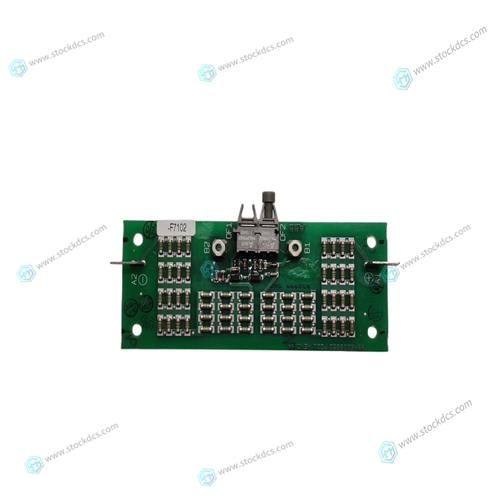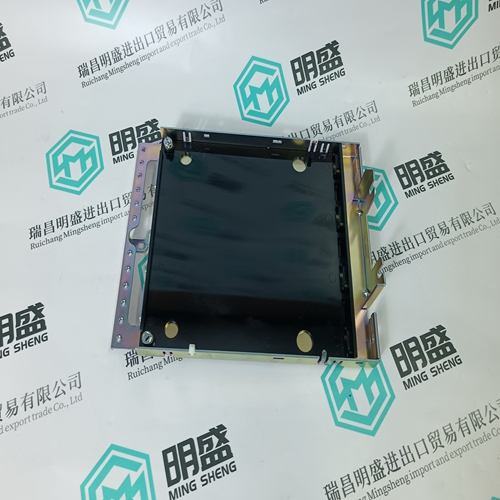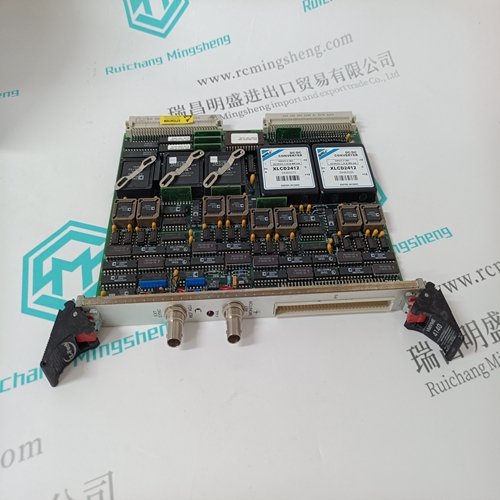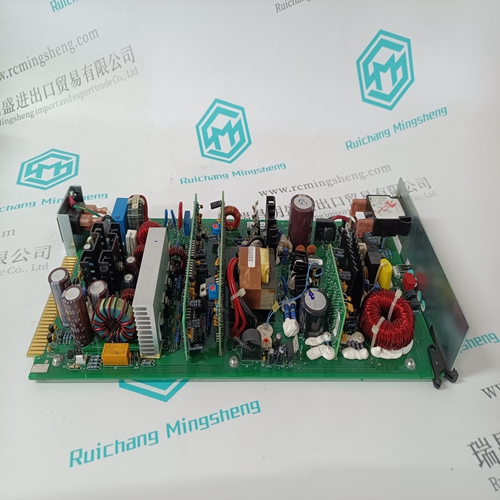Home > Product > DCS control system > ABB XVC768AE102 Thermocouple output card
ABB XVC768AE102 Thermocouple output card
- Product ID: XVC768AE102
- Brand: ABB
- Place of origin: The Swiss
- Goods status: new/used
- Delivery date: stock
- The quality assurance period: 365 days
- Phone/WhatsApp/WeChat:+86 15270269218
- Email:stodcdcs@gmail.com
- Tags:ABBXVC768AE102Thermocouple output card
- Get the latest price:Click to consult
ABB XVC768AE102 Thermocouple output card
The Galil SmartTERM application installation (as well as WSDK, ActiveX, and DMCWIN32 installations) includes the necessary drivers and .DLL files required to communicate with the Galil controller. The drivers are automatically installed and default communications settings are applied to the device by the driver when a card is installed as per the installation procedure outlined in Ch.2. However, some advanced settings are available to modify the communications methods and data record access. These settings are accessed through the Galil Registry Editor after the card is properly installed.The Data Record display is user customizable so that all, or just parts, of the record can be displayed. To modify the display, right click on an object to access the options. For detailed information about the features of the Galil DMC SmartTERM including the Data Record, please consult Help Topics under the Help menu.
Galil Registry Editor
The “Edit Registry” dialog box (shown in Fig 4.4) can be accessed by selecting Controller Registration… under the Tools menu (or by selecting the toolbar icon with the magnifying glass) within DMC SmartTERM. The Edit Registry dialog shows the current controller models installed to the PC along with their associated I/O addresses, interrupt lines, and controller serial numbers. The Galil Registry is part of the DMCReg.ocx ActiveX object (refer to Fig 4.1). This ActiveX control is used to create, maintain, and modify the critical communication parameters, which are discussed next.
Setting Communications Parameters and Methods
To access the Controller Communication Parameters dialog, highlight the desired controller in the Galil Registry Editor accessed through SmartTERM and select the Properties command button. The timeout property under the General Parameters tab (shown in Fig 4.5) allows the user to select the timeout period that the Galil software waits for a response from the controller before generating an error. If the controller does not reply with the data response and a colon (or just a colon for commands that do not invoke responses), then the Galil software API will generate the timeout error code -1 (Atime-out occurred while waiting for a response from the Galil controller). The default setting for the timeout is 5000ms, which should be sufficient for most cases.





Company product range
----------------------Ruichang Mingsheng Automation Equipment Co., Ltd----------------------
PLC module, programmable controller, CPU module, IO module, DO module, AI module, DI module
Network communication module,
Ethernet module, motion control module, analog input module, analog output module, digital input module, digital output
Module, redundancy module, power module, relay output module, relay input module, processor module
after-sales
Professional sales electric brand products around the world
Products overseas direct purchase, quality goods inventory, price concessions
After-sales warranty, models complete, the same product, different price and service.