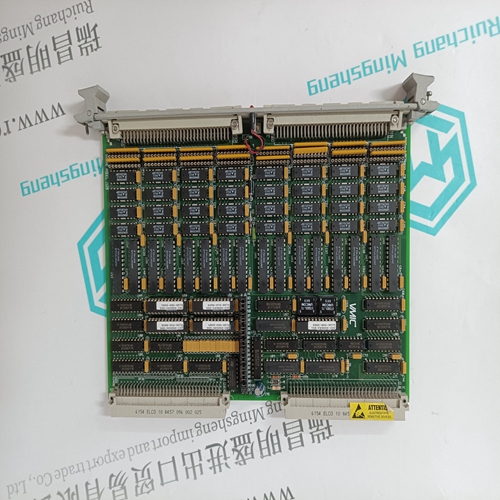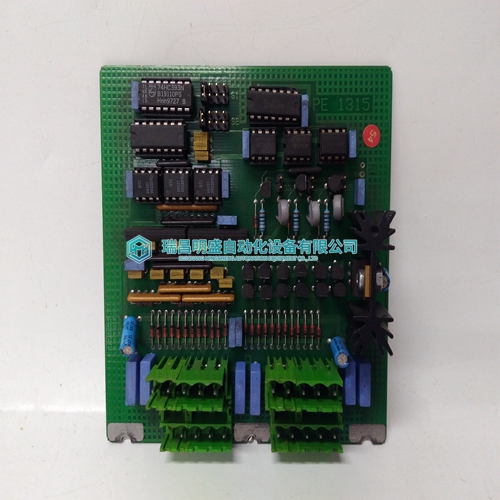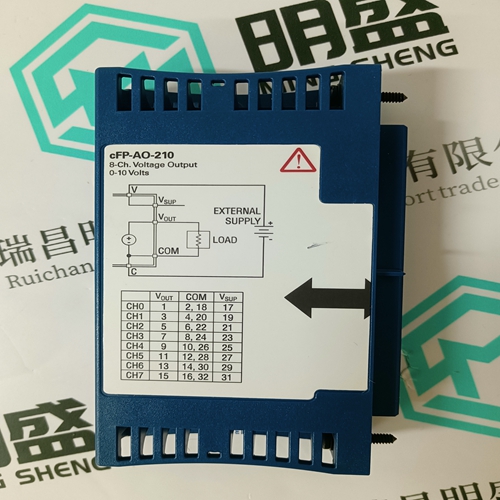Home > Product > DCS control system > ABB 07CR41 1SBP260020R1001 Redundant module
ABB 07CR41 1SBP260020R1001 Redundant module
- Product ID: 07CR41 1SBP260020R1001
- Brand: ABB
- Place of origin: The Swiss
- Goods status: new/used
- Delivery date: stock
- The quality assurance period: 365 days
- Phone/WhatsApp/WeChat:+86 15270269218
- Email:stodcdcs@gmail.com
- Tags:ABB07CR411SBP260020R1001Redundant module
- Get the latest price:Click to consult
ABB 07CR41 1SBP260020R1001 Redundant module
The simplest method for determining n: Step 1. Determine which 8-bit I/O blocks to be configured as outputs. Step 2. From the table, determine the decimal value for each I/O block to be set as an output. Step 3. Add up all of the values determined in step 2. This is the value to be used for n. For example, if blocks 2 and 3 are to be outputs, then n is 3 and the command, CO3, should be issued. Note: This calculation is identical to the formula: n = n2 + 2*n3 + 4*n4 + 8*n5 +16* n6 +32* n7 +64* n8 +128* n9 where nx represents the block.Saving the State of the Outputs in Non-Volatile Memory The configuration of the extended I/O and the state of the outputs can be stored in the EEPROM with the BN command. If no value has been set, the default of CO 0 is used (all blocks are inputs).
Accessing extended I/O
When configured as an output, each I/O point may be defined with the SBn and CBn commands (where n=1 through 8 and 17 through 80). Outputs may also be defined with the conditional command, OBn (where n=1 through 8 and 17 through 80). The command, OP, may also be used to set output bits, specified as blocks of data. The OP command accepts 5 parameters. The first parameter sets the values of the main output port of the controller (Outputs 1-8, block 0). The additional parameters set the value of the extended I/O as outlined: OP m,a,b,c,d where m is the decimal representation of the bits 1-8 (values from 0 to 255) and a,b,c,d represent the extended I/O in consecutive groups of 16 bits. (values from 0 to 65535). Arguments which are given for I/O points which are configured as inputs will be ignored. The following table describes the arguments used to set the state of outputs.
This command will set bits 1,2,3 (block 0)
bits 65,66,67 (block 8) to 1. Bits 4 through 8 and bits 68 through 80 will be set to 0. All other bits are unaffected. When accessing I/O blocks configured as inputs, use the TIn command. The argument 'n' refers to the block to be read (n=0,2,3,4,5,6,7,8 or 9). The value returned will be a decimal representation of the corresponding bits. Individual bits can be queried using the @IN[n] function (where n=1 through 8 or 17 through 80). If the following command is issued; MG @IN[17] the controller will return the state of the least significant bit of block 2 (assuming block 2 is configured as an input).





Common problem
We have this product in stock, and we can deliver it to you at any time when you need it badly.
*The warranty period of all products is 1 year, which has passed the professional test certification.
*If you need to order more than one product, please contact us, and we can offer you a discount.
*We only use HDL UPS and other express delivery methods to deliver spare parts.
*If you find that other suppliers offer lower prices for the same products, we are also willing to offer you further discounts based on their prices.
If you have any other questions, please feel free to contact us via email.
*Please let us know if you need any spare parts, we can give you further assistance, and we are waiting for your inquiry.