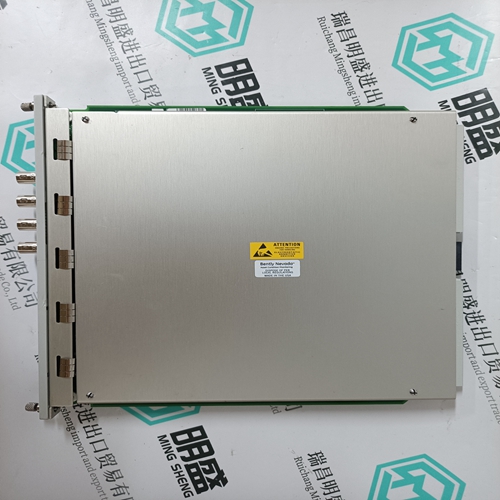Home > Product > DCS control system > DSRF180A 57310255-AV Control framework
DSRF180A 57310255-AV Control framework
- Product ID: DSRF180A 57310255-AV
- Brand: ABB
- Place of origin: The Swiss
- Goods status: new/used
- Delivery date: stock
- The quality assurance period: 365 days
- Phone/WhatsApp/WeChat:+86 15270269218
- Email:stodcdcs@gmail.com
- Tags:DSRF180A 57310255-AVControl framework
- Get the latest price:Click to consult
The main products
Spare parts spare parts, the DCS control system of PLC system and the robot system spare parts,
Brand advantage: Allen Bradley, BentlyNevada, ABB, Emerson Ovation, Honeywell DCS, Rockwell ICS Triplex, FOXBORO, Schneider PLC, GE Fanuc, Motorola, HIMA, TRICONEX, Prosoft etc. Various kinds of imported industrial parts
DSRF180A 57310255-AV Control framework
The SERVOSTAR CD-Lite offers two types of FoldBack protection for both the motor and the drive. The drive’s microprocessor monitors the current feedback signal and develops a RMS value of this signal for the purpose of providing a value that represents the current in the motor. The system is similar to an "I-squared-T" accumulator. Drive Foldback This Foldback algorithm monitors current feedback and, if the feedback exceeds the continuous current rating of the drive/motor combination (ICONT), decreases the system’s current to the ICONT level. For example, under a step command input condition, the Foldback algorithm allows maximum peak current (IMAX) output from the drive for ½ second. After this, the drive enters “Foldback mode” (FOLD=1) and begins an exponentially Foldback to the system’s continuous current. It takes approximately six seconds for the exponential decay to drop from the system’s peak current to its continuous level.
For drive currents that exceed ICONT but are below IMAX, the system period before Foldback occurs is extended beyond two seconds. Two seconds is the shortest time period that will elapse before the drive enters Foldback and only occurs when maximum peak current (IMAX) is drawn.
Troubleshooting
The MOTIONLINK package comes with a comprehensive monitoring and troubleshooting help set. For troubleshooting the drive, it provides a Status screen (click on “Status” button in the upper right-hand corner of Main MOTIONLINK screen). The Status screen allows you to check the drive enable switches, the status display LED, fault status with complete error history, and mode settings for several of the drive’s protection features. If using the terminal mode, you can simply check the contents stored in the FLTHIST variable. An additional help provided by MOTIONLINK is the I/O screen (click on “I/O” button on the side of the Main MOTIONLINK screen). The I/O screen gives you the ability to check the status of the hardware position limit switches, the motor thermostat, and the encoder equivalent output. It also allows you to set up the I/O on the C3 connector for a variety of troubleshooting and monitoring approaches. For monitoring system performance, MOTIONLINK comes with a variety of monitoring tools. You can monitor a variety of variables from the Monitor screen (click “Monitor” button at the top of the Main MOTIONLINK screen) to compare up to three variables against themselves at one time. The Tune and Record screen allows you to evaluate the system’s actual performance against a predefined command profile. Also from this screen, adjusting the gains until optimum following is achieved can vary the performance.