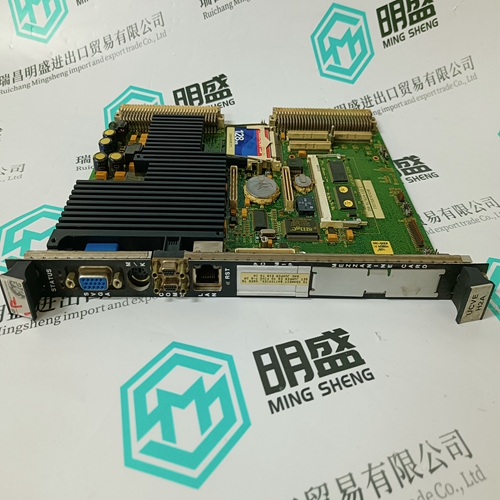Home > Product > DCS control system > DSTC175 57310001-KN Automation module
DSTC175 57310001-KN Automation module
- Product ID: DSTC175 57310001-KN
- Brand: ABB
- Place of origin: The Swiss
- Goods status: new/used
- Delivery date: stock
- The quality assurance period: 365 days
- Phone/WhatsApp/WeChat:+86 15270269218
- Email:stodcdcs@gmail.com
- Tags:DSTC175 57310001-KNAutomation module
- Get the latest price:Click to consult
The main products
Spare parts spare parts, the DCS control system of PLC system and the robot system spare parts,
Brand advantage: Allen Bradley, BentlyNevada, ABB, Emerson Ovation, Honeywell DCS, Rockwell ICS Triplex, FOXBORO, Schneider PLC, GE Fanuc, Motorola, HIMA, TRICONEX, Prosoft etc. Various kinds of imported industrial parts
DSTC175 57310001-KN Automation module
PowerStage Fault (OverCurrent): Hardware circuitry monitors load short-circuit, transistor failure, and instantaneous OverCurrent. In general, toggling the Remote Enable cannot reset a power stage fault. Power must be cycled. A flashing ‘P’ in the status display indicates this condition. Low-voltage power supply faults: Out of tolerance values on the ± 12 VDC analog supplies will cause an ‘A’ to be displayed and disable the drive. OverSpeed fault: Software continuously monitors the actual (feedback) speed. If the motor speed exceeds the VOSPD limit, a ‘J’ is displayed and the drive is disabled. This normally occurs when there is an improperly-tuned system and the load overshoots its commanded speed. No compensator: In case the SERVOSTAR cannot design a compensator (after a RSTVAR command, CLREEPROM, or any change in the motor or drive parameters), a flashing minus sign (-) is displayed and causes the drive to disable. This display normally indicates the drive does not have a compensation file loaded. Memory reliability: During the initialization process upon power up, the runtime, variables memory (RAM - Random Access Memory), and the program memory (EPROM - Electrically Programmable Read Only Memory) are tested. If a RAM fault is detected, an ‘I’ is displayed and the drive is halted. If an EPROM fault is detected, a ‘c’ is displayed and the drive is halted.
Firmware Upgrades
From time to time, Danaher Motion adds features to its products that expand their overall capabilities. Features added to the SERVOSTAR CD-Lite can be easily implemented at the customer’s site. This is accomplished by downloading new firmware via the drive’s serial port directly from a host computer. When ordering a firmware upgrade, you receive the following files: Lccd_xxx.emb - firmware code (xxx describe the firm ware version). Ember.txt - firmware upgrade utility Cdlignit.exe - windows application to download the firmware code Ig.bat – for user how want to ember in DOS Mode Ignite.exe - for user how want to ember in DOS Mode Upgrade Procedure (in windows operation system) 1. Turn off the CD-LITE. 2. Change the DIP switches 8 and 10 to 1 (you can find them on top of the CD-LITE). 3. Turn ON the CD-LITE, Make sure that the seven segment Led on the CD-LITE changes to E.
The user configuration non-volatile memory (EEPROM - Electrically Erasable Programmable Read Only Memory) is also checked for integrity upon power-up. Any discrepancy in this data is noted with an ‘e’ in the status display. After power-up is successfully completed, any subsequent fault in the operation of the EEPROM is noted with an ‘E’ in the status display. WatchDogs: The SERVOSTAR incorporates a watchdog system to maintain software operation integrity. Failure of the watchdog mechanism displays three bars on the status display and causes the drive to halt. This normally indicates serious problems. Please contact Danaher Motion Customer Support.