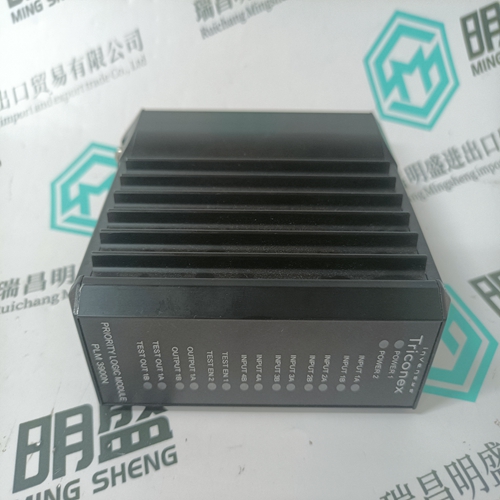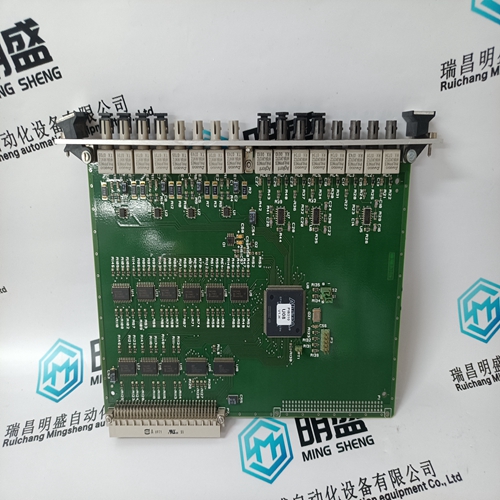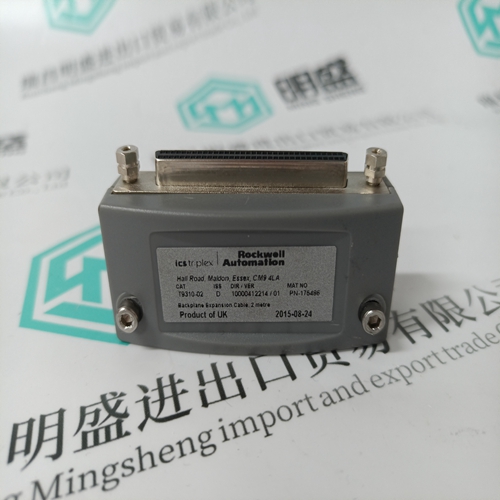Home > Product > PLC programmable module > ICS TRIPLEX T8480 Pulse input card
ICS TRIPLEX T8480 Pulse input card
- Product ID: T8480
- Brand: ICS TRIPLEX
- Place of origin: The United States
- Goods status: new/used
- Delivery date: stock
- The quality assurance period: 365 days
- Phone/WhatsApp/WeChat:+86 15270269218
- Email:stodcdcs@gmail.com
- Tags:ICS TRIPLEXT8480Pulse input card
- Get the latest price:Click to consult
ICS TRIPLEX T8480 Pulse input card
The shaded keys must or can be pressed. Example: Press key 3, LED 3 lights up. Keys may light up or flash when pressed. Note the flashing LED under “Check”. With this you can check whether you are at the right setting.Customer-specific configurations of the CDP-01, together with further technical data, are described in a separate section in the supplementary documentation. They have priority over the information given in this general description.
Automatic
Web position errors are automatically corrected. The LED bar graph indicates the web position in the sensor. Servo Center The guide moves the control rollers to the center position, i.e. the control rollers are parallel to the production line rollers. The sensor positioning device moves the sensors to their retract position. Manual Actuator is manually controlled using the +/- key.
ASC
The lockout or deadband function is switched ON and OFF with the ASC key. With the ASC selected and in the LOCKOUT option of operation, the guide will operate normally as long as the web is in the defined field of view of the sensor. If the sensor looses the web for any reason, i.e. web tear out or end of roll, then the system goes into lock. When the web is re-established in the field-of-view of the sensor, then the system returns to AUTOMATIC





Brand display
ABB、GE/FUANC、FOXBORO、TRICONEX 、BENTLY、A-B、EMERSON 、MOTOROLA、XYVOM、HONEYWELL 、REXROTH、KUKA、NI、DEIF、Yokogawa、WOODWARD、Reliance Electric、SCHNEIDER 、MOOG、PROSOFT、KOLLMORGEN、ICS TRIPLEX、HIMA
This article from the temporal Ming sheng automation equipment co., LTD., reproduced please attach this link: http://www.stockdcs.com/