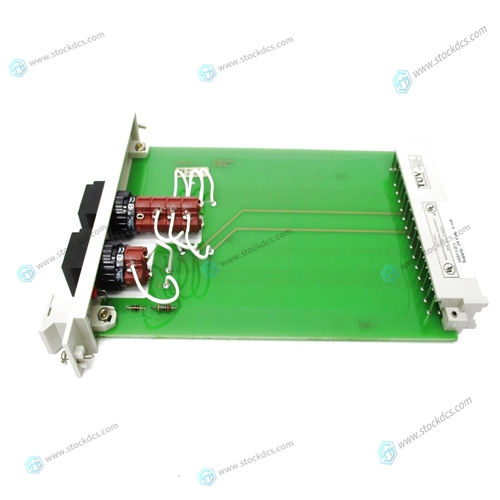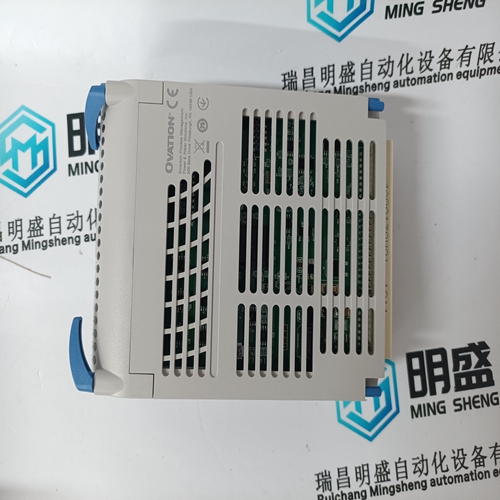Home > Product > DCS control system > HONEYWELL 10311/2/1 Relay input module
HONEYWELL 10311/2/1 Relay input module
- Product ID: 10311/2/1
- Place of origin: The United States
- Goods status: new/used
- Delivery date: stock
- The quality assurance period: 365 days
- Phone/WhatsApp/WeChat:+86 15270269218
- Email:xiamen2018@foxmail.com
- Tags:HONEYWELL10311/2/1Relay input module
- Get the latest price:Click to consult
HONEYWELL 10311/2/1 Relay input module
To go through this product introduction procedure you will need the following items.
• PC830 Servo Drive
• Appropriate Brushless Motor with nothing attached to the shaft
• PC Running Windows 95/98 or WindowsNT
• 830 Tools Floppy Disk
• Motor Power and Feedback Cables (TB1, J3)
• RS-232 Communications Cable (J1)
• DB-44 Connector Mate (J2) • AC Power Line (TB1)
Wiring connections
Connect the motor, feedback, and AC Power cables as shown in the following Connection Diagram but do not apply the AC Power at this time. It is highly recommended that Pacific Scientific motor and feedback cables be used during setup since improper cabling is the number one cause of start up problems. The RS-232 cable made by Pacific Scientific (order number CS-232-5600) can be used to connect the 9 pin serial port socket on the PC830 to the PC.
If this cable is unavailable
a simple 3 wire cable can be made using the wiring diagram shown on page 2-6. If you are using the drive’s +24 Vdc supply, connect I/O RTN (J2-38) to +24 VDC output RTN (J2-39). The last connection needed is to provide the hardware enable to the PC830 via J2-37 and +24V on J2-40. Preferably connect a toggle switch between J2-37 and J2-40. If a toggle switch is not available a clip lead that can connect or not connect J2-40 to J2-37 will do.





Brand display
ABB、GE/FUANC、FOXBORO、TRICONEX 、BENTLY、A-B、EMERSON 、MOTOROLA、XYVOM、HONEYWELL 、REXROTH、KUKA、NI、DEIF、Yokogawa、WOODWARD、Reliance Electric、SCHNEIDER 、MOOG、PROSOFT、KOLLMORGEN、ICS TRIPLEX、HIMA
This article from the temporal Ming sheng automation equipment co., LTD., reproduced please attach this link: http://www.stockdcs.com/