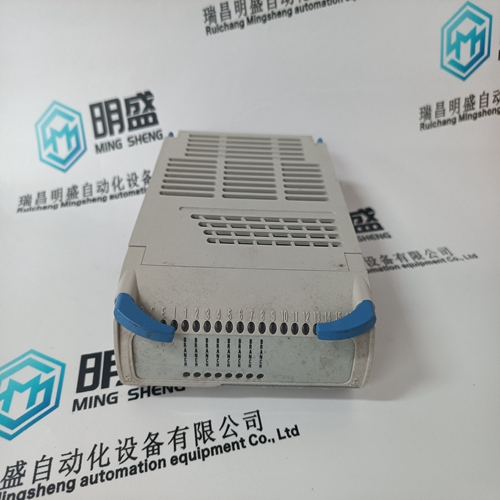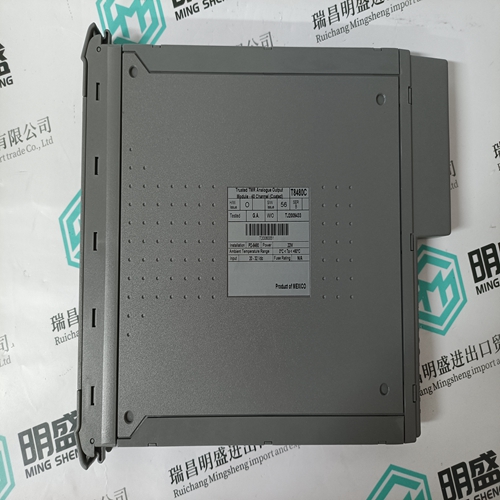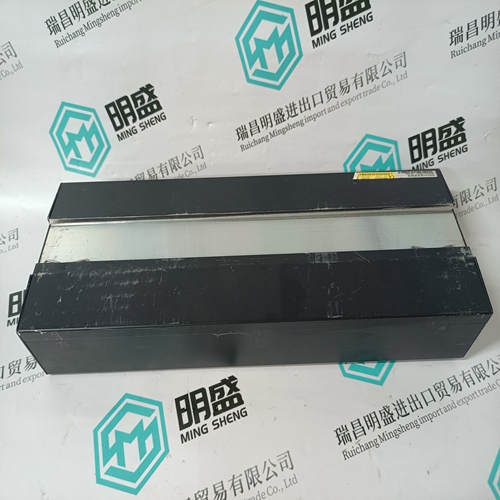Home > Product > DCS control system > ABB DSPU120 DSPU 120 Output logic module
ABB DSPU120 DSPU 120 Output logic module
- Product ID: DSPU120
- Brand: ABB
- Place of origin: The Swiss
- Goods status: new/used
- Delivery date: stock
- The quality assurance period: 365 days
- Phone/WhatsApp/WeChat:+86 15270269218
- Email:stodcdcs@gmail.com
- Tags:ABBDSPU120DSPU 120Output logic module
- Get the latest price:Click to consult
ABB DSPU120 DSPU 120 Output logic module
It is also possible to upload the current parameter values in
the drive’s RAM to the Parameter Edit Window on the PC by
using the symmetric Upload from Drive button.





Brand display
ABB、GE/FUANC、FOXBORO、TRICONEX 、BENTLY、A-B、EMERSON 、MOTOROLA、XYVOM、HONEYWELL 、REXROTH、KUKA、NI、DEIF、Yokogawa、WOODWARD、Reliance Electric、SCHNEIDER 、MOOG、PROSOFT、KOLLMORGEN、ICS TRIPLEX、HIMA
This article from the temporal Ming sheng automation equipment co., LTD., reproduced please attach this link: http://www.stockdcs.com/