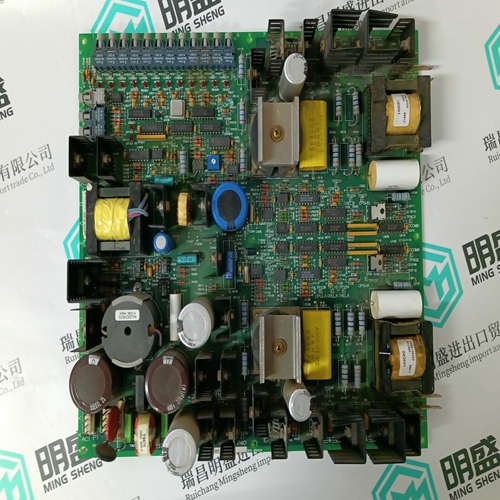Home > Product > DCS control system > FOXBORO FBMSLT Switch input module
FOXBORO FBMSLT Switch input module
- Product ID: FBMSLT
- Brand: FOXBORO
- Place of origin: The United States
- Goods status: new/used
- Delivery date: stock
- The quality assurance period: 365 days
- Phone/WhatsApp/WeChat:+86 15270269218
- Email:xiamen2018@foxmail.com
- Tags:FOXBOROFBMSLTSwitch input module
- Get the latest price:Click to consult
FOXBORO FBMSLT Switch input module
The serial port (J1), utilizes the 9 contact female D subminiature style connector shown below. A brief description of each signal is included in the J1 I/O table on following page. For additional information, please refer to the Serial Communications Transceiver Schematic at the end of this section. J1 Diagram The figure below illustrates the pin-out for the 9 pin connector. It shows the front view looking at the PC830.
RS-232 Connections
RS-232 connections on J1 are shown below. Cable wiring required for connecting to either 9 or 25 pin serial ports of most computers are also shown. Note: Pinouts vary among computer manufacturers. Check the hardware reference manual for your machine before wiring The information provided in this section should be used to connect the PC830 to your computer for use with 830 Tools. Two communication links are available, RS-232 and RS-485. RS-485 allows a single computer to communicate with up to 32 PC830s in multi-axis configurations. 830 Tools defaults to communicate with axis 255 upon start up.
Cabling diagram
A 6 foot (1.8 m) RS-232 Cable with 9 pin connectors and a 9 pin to 25 pin adapter is available from Pacific Scientific. The Pacific Scientific order number is RS-232-5600.Note: Shielded wiring is recommended for the serial communications cable to minimize potential errors from electrical noise.





Brand display
ABB、GE/FUANC、FOXBORO、TRICONEX 、BENTLY、A-B、EMERSON 、MOTOROLA、XYVOM、HONEYWELL 、REXROTH、KUKA、NI、DEIF、Yokogawa、WOODWARD、Reliance Electric、SCHNEIDER 、MOOG、PROSOFT、KOLLMORGEN、ICS TRIPLEX、HIMA
This article from the temporal Ming sheng automation equipment co., LTD., reproduced please attach this link: http://www.stockdcs.com/