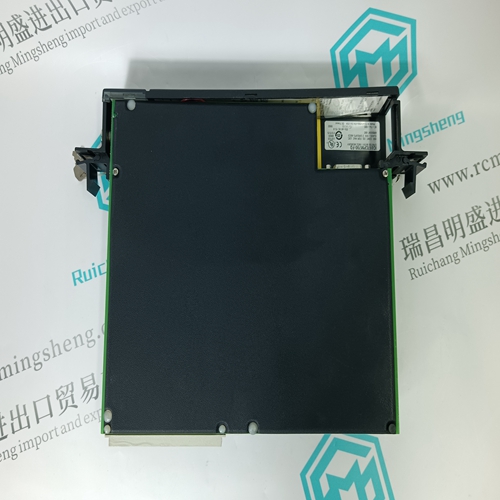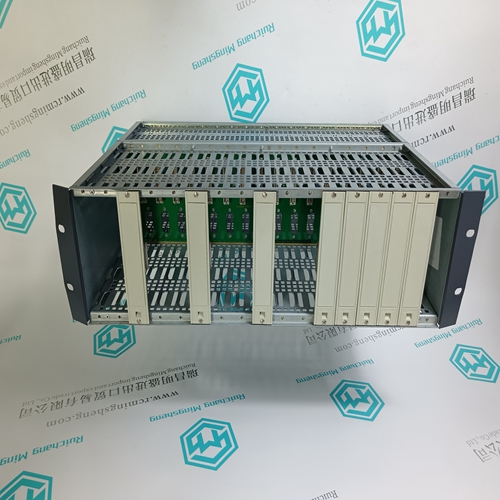Home > Product > PLC programmable module > ICS TRIPLEX T9832 Channel temperature module
ICS TRIPLEX T9832 Channel temperature module
- Product ID: T9832
- Brand: ICS TRIPLEX
- Place of origin: The United States
- Goods status: new/used
- Delivery date: stock
- The quality assurance period: 365 days
- Phone/WhatsApp/WeChat:+86 15270269218
- Email:stodcdcs@gmail.com
- Tags:ICS TRIPLEXT9832Channel temperature module
- Get the latest price:Click to consult
ICS TRIPLEX T9832 Channel temperature module
In Position Mode, the command source can be switched between VelCmd and VelCmd2 for: • Switching between electronic gearing follower and velocity preset command. Setup 1. Click on the Edit Drive Configuration OnLine button. 2. Change VelCmd2 to the desired preset value. 3. Activate the input mapped for Velocity Command Source to select VelCmd2 value. Related Parameter(s) See VelCmd, VelCmd2, BlkType(Operation Mode) in On-Line Help
Active hi/lo
Each of the digital outputs can be defined as either active high or active low. If the mappable output function (bit) is configured as active HIGH (LOW) then when the function (bit) is asserted, the output will be HIGH (LOW). For example, if Move Done is configured as active high, when the move is complete the output will go high.Square wave whose frequency is equal to the resolver’s electrical frequency which is typically equal to the mechanical Rev/sec
Procedure
To assign a mappable output function to a digital output: 1. Click on Create New Configuration or Edit Exisiting Configuration button. 2. Select the appropriate Motor and Drive Type and the Mode of Operation. Click on Next. 3. Click on the Digital I/O Tab. Select the output or relay that is being assigned a function. 4. Select the desired function from the drop-down list-box.





Brand display
ABB、GE/FUANC、FOXBORO、TRICONEX 、BENTLY、A-B、EMERSON 、MOTOROLA、XYVOM、HONEYWELL 、REXROTH、KUKA、NI、DEIF、Yokogawa、WOODWARD、Reliance Electric、SCHNEIDER 、MOOG、PROSOFT、KOLLMORGEN、ICS TRIPLEX、HIMA
This article from the temporal Ming sheng automation equipment co., LTD., reproduced please attach this link: http://www.stockdcs.com/