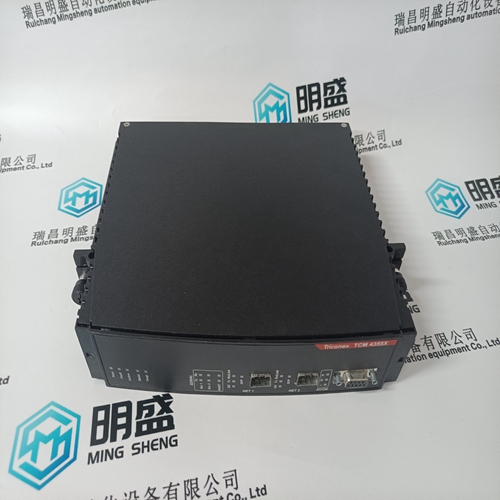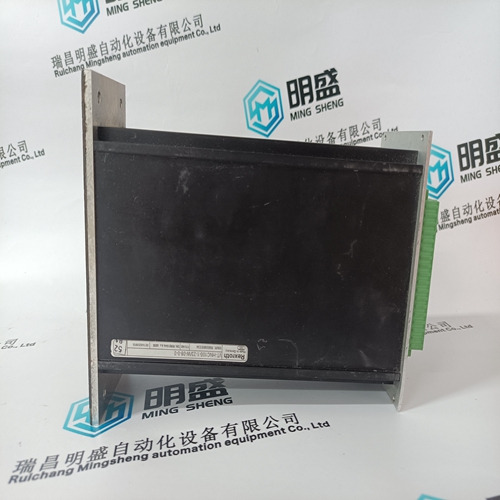Home > Product > DCS control system > TRICONEX 3636T Temperature monitor module
TRICONEX 3636T Temperature monitor module
- Product ID: 3636T
- Brand: TRICONEX
- Place of origin: The United States
- Goods status: new/used
- Delivery date: stock
- The quality assurance period: 365 days
- Phone/WhatsApp/WeChat:+86 15270269218
- Email:stodcdcs@gmail.com
- Tags:TRICONEX3636TTemperature monitor module
- Get the latest price:Click to consult
TRICONEX 3636T Temperature monitor module
Typically motion control applications require the machine to be homed to a predefined starting position, prior to performing its normal operations. Generally, a mechanical home switch or a marker pulse is referenced (off an encoder) to provide the homing reference position.
A motor (with a resolver) drives a load through a 0.5 inch/rev lead screw.
To home the machine, the load is required to move at 30 in/min in the clockwise direction. This is in the direction toward a proximity switch (which will be used as the home switch). After the switch is triggered, the load continues to move in the same direction until a marker pulse is seen. In this case, the marker pulse is from the resolver (ResPos = 0). The motor then decelerates to a complete stop to a position beyond the marker pulse and then reverses direction back toward the marker pulse coming to rest at resolver position of ResPos = 10. The drive then activates an output to signal a PLC that the move is done. First calculate the speed of the motor while it’s advancing toward the home switch: Run Speed = 2 rev/in * 30 in/min = 60 rpm
Procedure
1. Create a New Configuration and select Position Mode - Predefined Moves as the mode of operation.
2. Click on Digital I/O Tab. Set up a Home Switch Input, a StartMove Input, and a MoveSelectBit. Set up a MoveDone output. 3. Click on the Predefined Moves tab. Setup a Home move using the following parameters: Move Type: Home Run Speed: 60 rpm





Brand display
ABB、GE/FUANC、FOXBORO、TRICONEX 、BENTLY、A-B、EMERSON 、MOTOROLA、XYVOM、HONEYWELL 、REXROTH、KUKA、NI、DEIF、Yokogawa、WOODWARD、Reliance Electric、SCHNEIDER 、MOOG、PROSOFT、KOLLMORGEN、ICS TRIPLEX、HIMA
This article from the temporal Ming sheng automation equipment co., LTD., reproduced please attach this link: http://www.stockdcs.com/