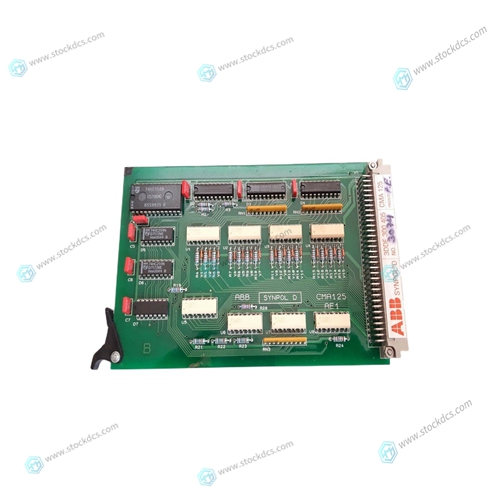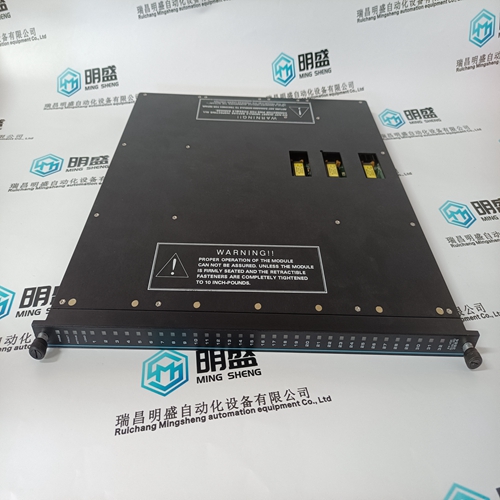Home > Product > DCS control system > ABB CMA125 3DD300E405 Interface module
ABB CMA125 3DD300E405 Interface module
- Product ID: CMA125 3DD300E405
- Brand: ABB
- Place of origin: The Swiss
- Goods status: new/used
- Delivery date: stock
- The quality assurance period: 365 days
- Phone/WhatsApp/WeChat:+86 15270269218
- Email:stodcdcs@gmail.com
- Tags:ABBCMA1253DD300E405Interface module
- Get the latest price:Click to consult
ABB CMA125 3DD300E405 Interface module
The PC830 has three distinct modes of controlling the motor shaft and three distinct sources for the shaft command: Modes
• Torque Control
• Velocity Control
• Position Control Commands
• Analog Command
• Incremental Digital Pulse Command
• Serial Port Command
Position Mode
- Predefined Moves This mode allows the user to define up to 8 distinct moves. The predefined moves may be selected and then triggered using the digital inputs on J2-31 through J2-36. Procedure 1. Create a New Configuration and select Position Mode - Predefined Moves as the mode of operation. 2. Click on the Digital I/O Tab to define MoveSelectBits and a StartMove input.
Each of the drive’s operating modes can be easily set up using Create New Configuration or Edit Existing Configuration buttons of 830 Tools. The following sections give the details on these operating modes and their command source. Refer to Appendix B for control block diagrams and additional information on velocity and position loops
Selecting a move
The active move is selected based on the binary state of the MoveSelectBit(s) and initiated by a change of state on the StartMove. The table below indicates which predefined move will be activated upon a StartMove state change.The motor starts an incremental move. If a transition occurs on the registation input before the move is complete, the motor moves to the latched position + Distance Offset.





Brand display
ABB、GE/FUANC、FOXBORO、TRICONEX 、BENTLY、A-B、EMERSON 、MOTOROLA、XYVOM、HONEYWELL 、REXROTH、KUKA、NI、DEIF、Yokogawa、WOODWARD、Reliance Electric、SCHNEIDER 、MOOG、PROSOFT、KOLLMORGEN、ICS TRIPLEX、HIMA
This article from the temporal Ming sheng automation equipment co., LTD., reproduced please attach this link: http://www.stockdcs.com/