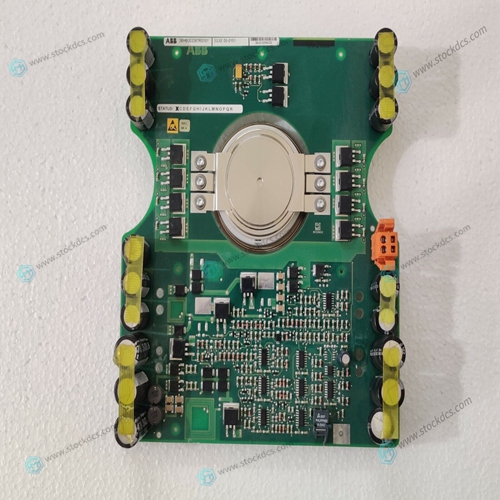Home > Product > DCS control system > ABB 3BHL000385P0101 Voltage monitoring module
ABB 3BHL000385P0101 Voltage monitoring module
- Product ID: 3BHL000385P0101
- Brand: ABB
- Place of origin: The Swiss
- Goods status: new/used
- Delivery date: stock
- The quality assurance period: 365 days
- Phone/WhatsApp/WeChat:+86 15270269218
- Email:stodcdcs@gmail.com
- Tags:ABB3BHL000385P0101Voltage monitoring module
- Get the latest price:Click to consult
ABB 3BHL000385P0101 Voltage monitoring module
The PLC Port is used to communicate with the PLC or with another type of controller; if the panel is configured as an UniNET client, then this port may be used for the network connection. Different electrical standards are available for the signals in the PLC port connector: RS-232, RS-422, RS-485 or Current Loop 20 mA. The cable used selects the appropriate signals. It is always necessary to use the correct cable type for on the PLC to be connected.All the electronic devices in the control system must be properly grounded. Grounding must be performed according to applicable regulations.
PC/Printer Port
The function of the PC/Printer Port depends on the mode of operation of the panel. Configuration Mode programming port Operation Mode, UniNET Server connection to UniNET Operation Mode, UniNET not active or Client node connection to serial printer Only RS232 signals are available on the PC/Printer Port. The connector is a D-15 pin female. Pin assignment is shown in the table below
Programming cable CA114
When the panel is in Operation Mode and is not as a UniNET Server, you can attach a serial printer to the PC/Printer Port. The communication parameters for the printer are defined by the application program (project file) Note: the communication cable to the printer depends on the communication interface of the printer. AUX Port The AUX Port is a communication port specially designed for industrial network communication. The AUX Port connector is a 9 pin D sub type. The functionality of the AUX Port depends on the optional communication module which is plugged into the unit.





Professional seller
Professional sales of major electrical brand products in the world
Overseas direct purchase of products, authentic inventory, price concessions
After sales warranty, complete models, same products, different prices and services
This article from the temporal Ming sheng automation equipment co., LTD., reproduced please attach this link: http://www.stockdcs.com/