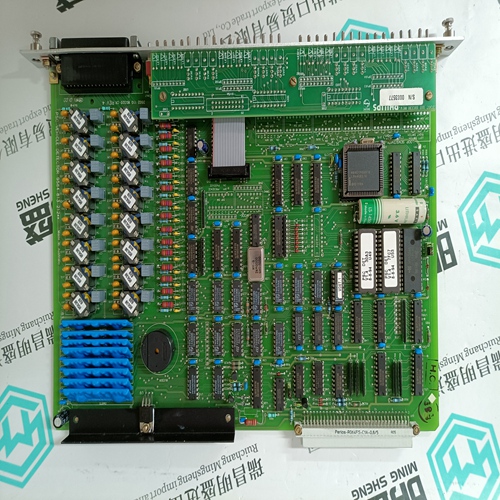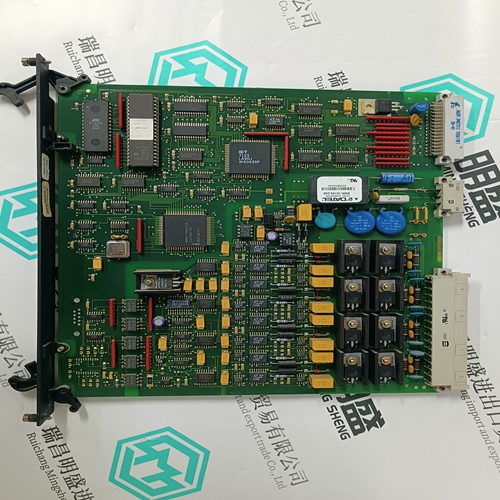Home > Product > DCS control system > ABB 70BK03B-ES HESG447271R0002 Interface to Local Bus
ABB 70BK03B-ES HESG447271R0002 Interface to Local Bus
- Product ID: 70BK03B-ES HESG447271R0002
- Brand: ABB
- Place of origin: The Swiss
- Goods status: new/used
- Delivery date: stock
- The quality assurance period: 365 days
- Phone/WhatsApp/WeChat:+86 15270269218
- Email:stodcdcs@gmail.com
- Tags:ABB70BK03B-ESHESG447271R0002Interface to Local Bus
- Get the latest price:Click to consult
ABB 70BK03B-ES HESG447271R0002 Interface to Local Bus
The procedure to mount the communication modules is the following: 1) turn off the unit 2) partially unscrew with a screwdriver the 2 screws holding the rear cover. The screws are labelled ‘A’ in Figure 44 3) remove the cover (for eTOP05/05EB/06/06C/20C/33C/40C/50C and ePAD33C lever with screwdriver on the slot on the cover’s side). 4) plug the module in the red connectors; make sure the connectors are locked 5) replace the rear cover 6) fix the 2 screws ‘A’ (for eTOP05/05EB/06/06C/20C/33C/40C/50C and ePAD33C close the cover with a little pressure). 7) stick in the area ‘B’ the label describing the functionality of the AUX Port. The label is delivered with the modules
Models without the PC/Printer Port
Some UniOP models, see Table 1, do not have the PC/Printer Port. The PLC Port will be referred to as the PLC/PC Port, and will be used as a programming port when the panel is in Configuration Mode. You must use a gender changer with the CA2/CA114 cable to program these units. External Keyboard Port Several UniOP models, see Table 1, are equipped with a connector designed to connect an external keyboard type ET-F or AT-F. The communication cable comes with the keyboards.
Battery Replacement
Some models require the use of the lithium battery for data back-up. The following information is maintained by the battery: • hardware real-time clock (date and time) • event list • recipe data UniOP panels signal the battery status in more than one way: • blinking of the LED indicator FAULT or FLT (when available) or • with the ‘Battery’ field in System Menu (BATTERY OK or LOW) • with the value of the S6 bit in the RDA When the panel signals that the battery is low, you should replace the battery as soon as possible.





Professional seller
Professional sales of major electrical brand products in the world
Overseas direct purchase of products, authentic inventory, price concessions
After sales warranty, complete models, same products, different prices and services
This article from the temporal Ming sheng automation equipment co., LTD., reproduced please attach this link: http://www.stockdcs.com/