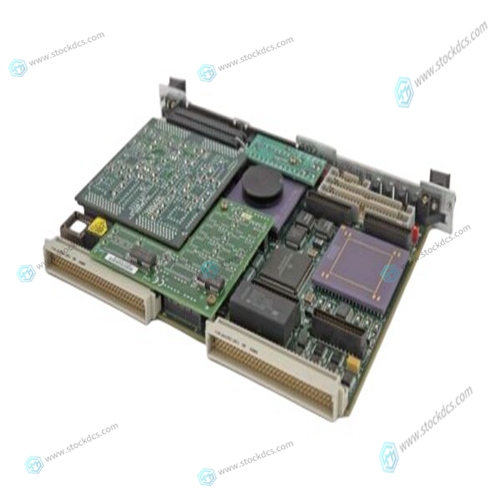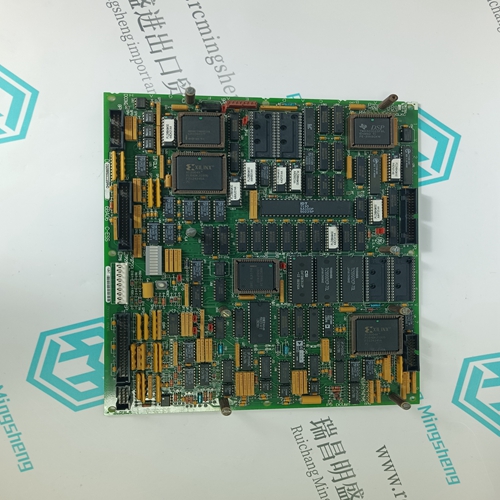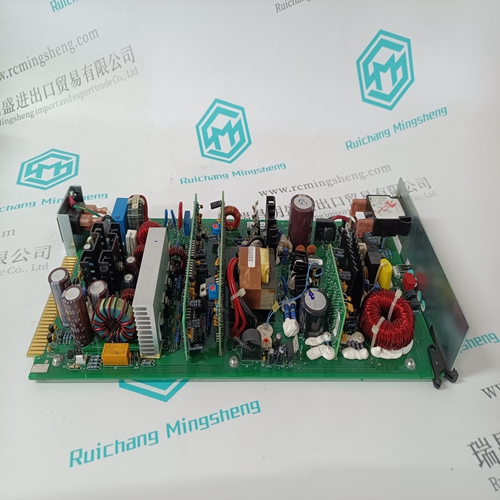Home > Product > PLC programmable module > MOTOROLA MVME162-033 Analog output module
MOTOROLA MVME162-033 Analog output module
- Product ID: MVME162-033
- Brand: MOTOROLA
- Place of origin: The United States
- Goods status: new/used
- Delivery date: stock
- The quality assurance period: 365 days
- Phone/WhatsApp/WeChat:+86 15270269218
- Email:stodcdcs@gmail.com
- Tags:MOTOROLAMVME162-033Analog output module
- Get the latest price:Click to consult
MOTOROLA MVME162-033 Analog output module
1 Insert the stand through the bracket (rotating it so it fits through the opening).
2. Once through the bracket opening, rotate the stand back and pull it toward the bracket until seated.
3. Make sure the stand is properly oriented within the bracket as shown in Figure 2 below.
4. With the desk stand assembled, insert the top two tabs into the corresponding slots on the phone back. 5. Insert the remaining tabs in the order shown in Figure 2 below. Tabs 4 and 5 must be pressed inward to snap into the slots. 6. Once the desk stand is installed, use the sliding latch on the back to adjust the phone to the preferred tilt. To remove the desk stand for wall mounting purposes, simply push in the tabs along the side and lift the desk stand from the back of the phone.
CONNECTING THE POWER SOURCE
Once the IP 706 and IP 712 phones have been assembled, it is necessary to connect the phones to a power source and the phone system. There are two options available to supply power to your IP phone. Use the Local Power Option if your wall jack is not PoE enabled. This option requires using the optional PoE power supply (P/N 1200809E1 or P/N 1200809E#IN). If your wall jack is PoE enabled, use the Inline Power Option which does not require the optional PoE power supply. Use the following steps to complete these tasks.
Local Power Option
Use the Local Power Option if your jack is NOT PoE enabled. If your jack is PoE enabled, a PoE power supply is not necessary. 1. Connect one end of the included Ethernet cable to the Ethernet jack on the back of the phone. 2. Connect the remaining end to the J1 DATA AND POWER port on an appropriate PoE-enabled device. 3. Connect one end of a second Ethernet cable (not included) to the J2 DATA port on the PoE device. 4. Connect the remaining end of the second Ethernet cable (not included) to the non-PoE wall jack. 5. Connect the PoE device to the wall outlet.





Professional seller
Professional sales of major electrical brand products in the world
Overseas direct purchase of products, authentic inventory, price concessions
After sales warranty, complete models, same products, different prices and services
This article from the temporal Ming sheng automation equipment co., LTD., reproduced please attach this link: http://www.stockdcs.com/