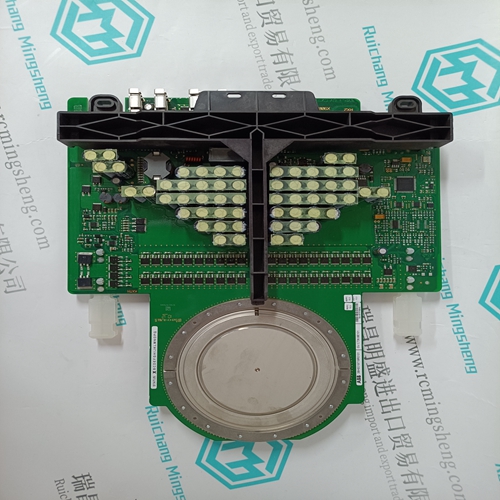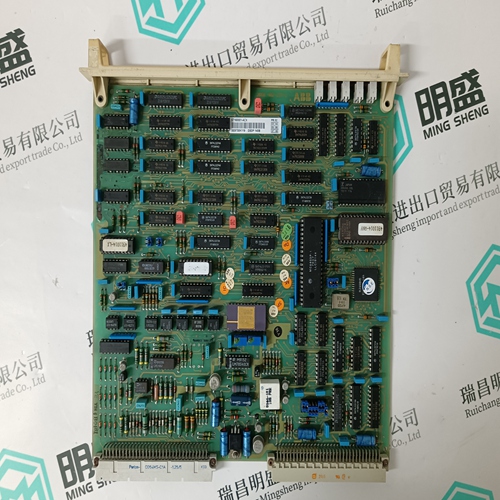Home > Product > PLC programmable module > MOTOROLA MVME162-211 Switch input module
MOTOROLA MVME162-211 Switch input module
- Product ID: MVME162-211
- Brand: MOTOROLA
- Place of origin: The United States
- Goods status: new/used
- Delivery date: stock
- The quality assurance period: 365 days
- Phone/WhatsApp/WeChat:+86 15270269218
- Email:stodcdcs@gmail.com
- Tags:MOTOROLAMVME162-211Switch input module
- Get the latest price:Click to consult
MOTOROLA MVME162-211 Switch input module
This section explains how to access and use the administrator’s Web interface (Phone Manager) to manage the IP phones. In order to access the Phone Manager via a Web browser, you will first need to identify the IP address of the phone you want to manage. This is explained in Locating the IP Address of the Phone below. If the phone does not already have an IP address assigned to it, you will need to start with Setting the Phone’s IP Address below.
Locating the IP Address of the Phone
Before you can access the Web interface, you must locate your phone’s IP address. To identify the phone’s IP address, follow these steps: 1. Press Menu. 2. Press 1 for Phone Status. 3. Press 2 for Network. 4. Using the arrow keys, scroll to the IP Address option. 5. Record the IP address for later reference. 6. Press the Exit soft key until the idle screen appears.
Setting the Phone’s IP Address
If you are unable to locate the phone’s IP address, it must be set manually from the phone. Follow these steps to manually set the phone’s IP address: 1. Press Menu.
2. Press 2 for Phone Settings.
3. Press 6 for Network.
4. Enter the password for the individual phone account and press OK.





Professional seller
Professional sales of major electrical brand products in the world
Overseas direct purchase of products, authentic inventory, price concessions
After sales warranty, complete models, same products, different prices and services
This article from the temporal Ming sheng automation equipment co., LTD., reproduced please attach this link: http://www.stockdcs.com/