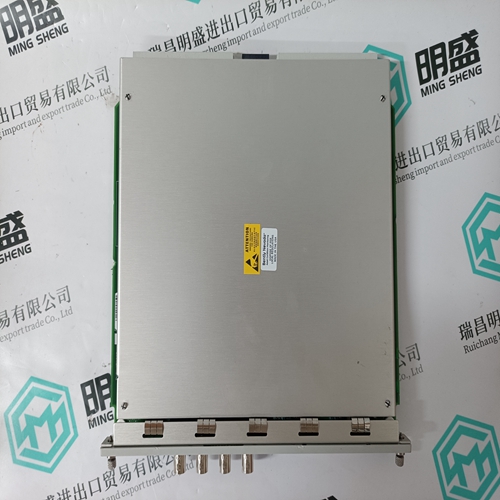Home > Product > PLC programmable module > MOTOROLA MVME162-430 Serial Link Controller
MOTOROLA MVME162-430 Serial Link Controller
- Product ID: MVME162-430
- Brand: MOTOROLA
- Place of origin: The United States
- Goods status: new/used
- Delivery date: stock
- The quality assurance period: 365 days
- Phone/WhatsApp/WeChat:+86 15270269218
- Email:stodcdcs@gmail.com
- Tags:MOTOROLAMVME162-430Serial Link Controller
- Get the latest price:Click to consult
MOTOROLA MVME162-430 Serial Link Controller
From the Phone Summary menu, you can view model number, part number, serial number, firmware
version, MAC address, hardware version, Ethernet status, and line status.From the Network Settings menu, you can change the IP address, gateway, and subnet mask. This menu
also allows you to enable and set DHCP, duplex negotiation speeds, server type, virtual local area network
(VLAN) IDs, HTTP server, and Internet Control Message Protocol Address Resolution Protocol (ICMP
ARP) timeout.
To remove the configured values
(shown in parentheses after the setting name), select Clear Manual Settings. To change the current configured values, follow these steps: 1. Enter a new value in the corresponding field. 2. Select Save Manual Settings.From the SIP Settings menu, you can change the SIP server address, port, connection retries, feature expiration, call timer, message waiting indicator (MWI), hold signal, and other miscellaneous SIP settings. After selecting a server number, the current settings are displayed in parentheses after the setting name.
Line Settings
From the Line Settings menu
you can configure or change the line key settings. This is a convenient method for resetting passwords, changing display names, and assigning locations for voicemail, park zones, and pickup zones. After selecting a line number, the current settings are displayed in parentheses after the setting name.To remove the configured values (shown in parentheses after the setting name), select Clear Manual Settings. To change the current configured values, follow these steps: 1. Enter a new value in the corresponding field. 2. Select Save Manual Settings.





Professional seller
Professional sales of major electrical brand products in the world
Overseas direct purchase of products, authentic inventory, price concessions
After sales warranty, complete models, same products, different prices and services
This article from the temporal Ming sheng automation equipment co., LTD., reproduced please attach this link: http://www.stockdcs.com/