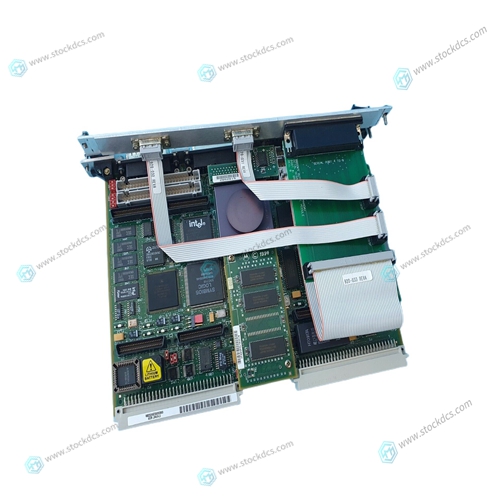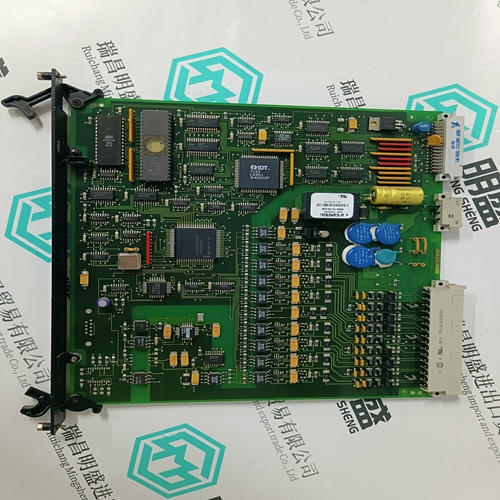Home > Product > PLC programmable module > MOTOROLA MVME162-533 Input logic module
MOTOROLA MVME162-533 Input logic module
- Product ID: MVME162-533
- Brand: MOTOROLA
- Place of origin: The United States
- Goods status: new/used
- Delivery date: stock
- The quality assurance period: 365 days
- Phone/WhatsApp/WeChat:+86 15270269218
- Email:stodcdcs@gmail.com
- Tags:MOTOROLAMVME162-533Input logic module
- Get the latest price:Click to consult
MOTOROLA MVME162-533 Input logic module
From the Speed Settings menu, you can configure speed dial buttons. Speed members are dynamically placed on line keys not occupied by Line or DND line keys in ascending order of Option Number. Speed members can also be configured by the user using the Set Speed menu on the phone interface.Both BLF and Speed members are dynamically assigned to line keys. BLF members have a higher priority when filling link keys not occupied by Line or DND buttons. Any line keys remaining after all members from the subscribed BLF groups have been placed are assigned to Speed members
To load a certificate onto the phone, follow these steps:
1 Select the Browse button to locate a valid certificate file on your computer. The Choose File to Upload dialog box will appear. 2. Navigate to the certificate file. Select the file, and select the Open button. The path to the certificate file should now appear in the File field. 3. Select the Load button to load the certificate file onto the phone.
AUTOMATING CONFIGURATION
Many installations use DHCP and configuration files to automate setting parameters for ADTRAN’s IP phones. This section describes how to use DHCP and configuration files for this purpose. When an IP 700 Series phone boots, it downloads one or more configuration files and begins operation using the parameters received in the files. When more than one source exists for a parameter, it is important to understand the order of precedence assigned to each source. Refer to Precedence of Parameter Sources on page 19 for more information.





Professional seller
Professional sales of major electrical brand products in the world
Overseas direct purchase of products, authentic inventory, price concessions
After sales warranty, complete models, same products, different prices and services
This article from the temporal Ming sheng automation equipment co., LTD., reproduced please attach this link: http://www.stockdcs.com/