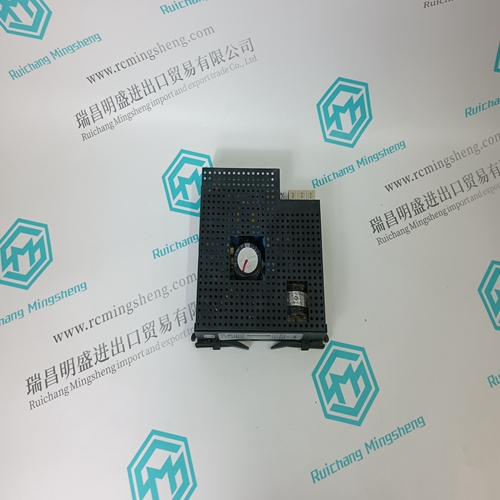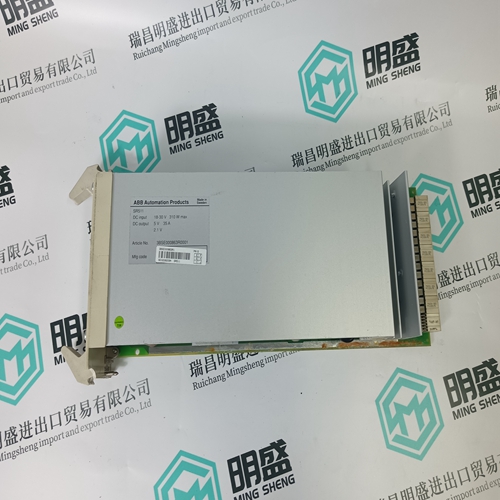Home > Product > PLC programmable module > MOTOROLA MVME162-763 Relay input module
MOTOROLA MVME162-763 Relay input module
- Product ID: MVME162-763
- Brand: MOTOROLA
- Place of origin: The United States
- Goods status: new/used
- Delivery date: stock
- The quality assurance period: 365 days
- Phone/WhatsApp/WeChat:+86 15270269218
- Email:stodcdcs@gmail.com
- Tags:MOTOROLAMVME162-763Relay input module
- Get the latest price:Click to consult
MOTOROLA MVME162-763 Relay input module
Configuration Files
A unique configuration file is required for each phone. The MAC address of the phone is used to identify
the appropriate file for downloading. When the phone boots up, it checks the FTP/TFTP server for its
specific configuration file. The file must be stored on the FTP/TFTP server in the following format:
adtran_
Configuration files can be broken
into sections to separate the more commonly modified parameters (such
as line key definitions) from those that don’t change very often. The Include parameter can be used to call
another configuration file that contains parameters (such as the proxy server address) that seldom change.
When writing a configuration file, the following restrictions apply:
• Each parameter must appear on its own line. A





Professional seller
Professional sales of major electrical brand products in the world
Overseas direct purchase of products, authentic inventory, price concessions
After sales warranty, complete models, same products, different prices and services
This article from the temporal Ming sheng automation equipment co., LTD., reproduced please attach this link: http://www.stockdcs.com/