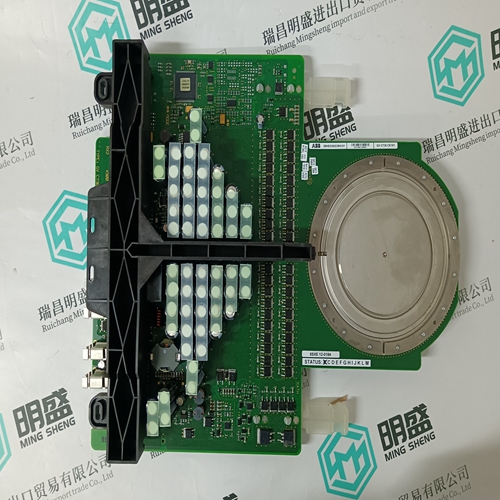Home > Product > PLC programmable module > MOTOROLA MVME162PA-242L CPU module
MOTOROLA MVME162PA-242L CPU module
- Product ID: MVME162PA-242L
- Brand: MOTOROLA
- Place of origin: The United States
- Goods status: new/used
- Delivery date: stock
- The quality assurance period: 365 days
- Phone/WhatsApp/WeChat:+86 15270269218
- Email:stodcdcs@gmail.com
- Tags:MOTOROLAMVME162PA-242LCPU module
- Get the latest price:Click to consult
MOTOROLA MVME162PA-242L CPU module
This error indicates that the file adtran_
Accessing the Phone Status Display Menus
The IP phone status display menus list many of the phone’s settings and configurations beneficial in troubleshooting your phone. This is where you will find the model, part, and serial numbers, as well as the network and firmware settings. Use the following steps to access phone status information: 1. Select Menu. 2. Select 1 for Phone Status. 3. Select 1 through 5 for the corresponding parameter you wish to view. 4. Follow the on-screen prompts as detailed in the following sections.
General Display
The General option displays information, such as model, part, and serial number. To access the General status information, select 1 from the Phone Status menu. Select Exit from the soft key menu to return to the Phone Status menu. Network Display The Network option displays information regarding the network configuration for the IP phone, such as link, negotiation, speed, duplex, and DHCP status. To access the Network status information, select 2 from the Phone Status menu. Select Exit from the soft key menu to return to the Phone Status menu.





Professional seller
Professional sales of major electrical brand products in the world
Overseas direct purchase of products, authentic inventory, price concessions
After sales warranty, complete models, same products, different prices and services
This article from the temporal Ming sheng automation equipment co., LTD., reproduced please attach this link: http://www.stockdcs.com/