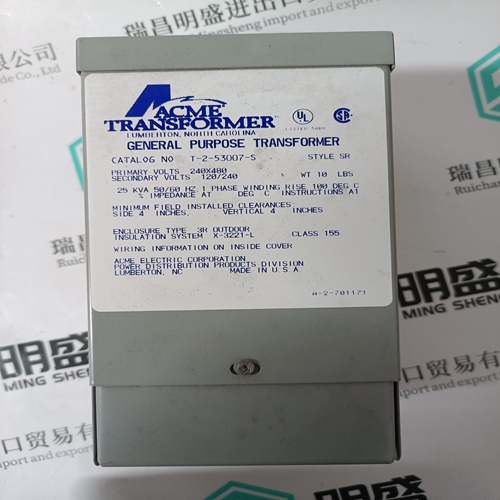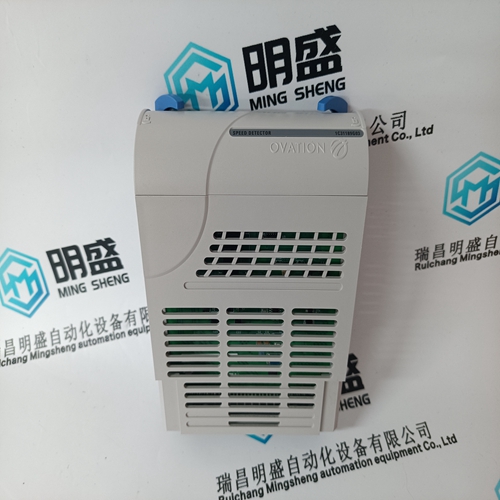Home > Product > PLC programmable module > MOTOROLA MVME162P-242LE CPU card
MOTOROLA MVME162P-242LE CPU card
- Product ID: MVME162P-242LE
- Brand: MOTOROLA
- Place of origin: The United States
- Goods status: new/used
- Delivery date: stock
- The quality assurance period: 365 days
- Phone/WhatsApp/WeChat:+86 15270269218
- Email:stodcdcs@gmail.com
- Tags:MOTOROLAMVME162P-242LECPU card
- Get the latest price:Click to consult
MOTOROLA MVME162P-242LE CPU card
The Firmware Version option displays the version of the current firmware, the date it was installed, the firmware used for booting, the date it was installed, and the configuration file version. To access the Firmware Version status information, select 4 from the Phone Status menu. Select Exit from the soft key menu to return to the Phone Status menu.
Diagnostics
The Diagnostics option displays six tests that can be executed on the IP phone to assist in diagnosing problems. These tests are explained in greater detail in the next section, Diagnostic Tests below. To access the Diagnostics test menu, select 5 from the Phone Status menu. Select Exit from the soft key menu to return to the Phone Status menu.The Line Keys option displays all the line keys on the IP phone and their assigned type, such as speed, DND, etc. To access the Line Keys status information, select 3 from the Phone Status menu. Select Exit from the soft key menu to return to the Phone Status menu.
Each of the various tests are accessible from the Diagnostics menu.
Use the following steps to access the Diagnostics menu: 1. Select Menu.
2. Select 1 for Phone Status.
3. Select 5 for Diagnostics.
4. Select 1 through 5 for the corresponding parameter you want to test.
5. Follow the on-screen prompts as described in the following sections.





Professional seller
Professional sales of major electrical brand products in the world
Overseas direct purchase of products, authentic inventory, price concessions
After sales warranty, complete models, same products, different prices and services
This article from the temporal Ming sheng automation equipment co., LTD., reproduced please attach this link: http://www.stockdcs.com/