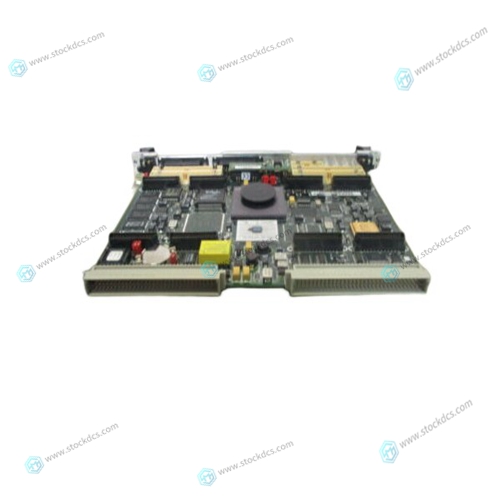Home > Product > PLC programmable module > MOTOROLA MVME162P-242LSE Power module
MOTOROLA MVME162P-242LSE Power module
- Product ID: MVME162P-242LSE
- Brand: MOTOROLA
- Place of origin: The United States
- Goods status: new/used
- Delivery date: stock
- The quality assurance period: 365 days
- Phone/WhatsApp/WeChat:+86 15270269218
- Email:stodcdcs@gmail.com
- Tags:MOTOROLAMVME162P-242LSEPower module
- Get the latest price:Click to consult
MOTOROLA MVME162P-242LSE Power module
The Audio Test can verify the audio is functioning properly through a chosen input and output device (Handset, Headset, or Speakerphone). Follow these steps to test the audio: 1. Select 1 from the Diagnostics menu.
2. Use the arrow keys to scroll through a list of input devices to test (Handset, Headset, and Speakerphone).
3. Press the Select soft key to choose the input device.
4. Use the arrow keys to scroll through a list of output devices to test (Handset, Headset, and Speakerphone)
Keypad Test
The Keypad Test can verify if the keys on the phone are functioning properly. Use the following steps to test the keypad: 1. Select 2 from the Diagnostics menu. 2. Press any key and verify that the correct name of the key appears in the top left corner of the LCD display. 3. Press the Exit soft key twice to exit. 4. If a key does not display properly, notify your reseller or contact ADTRAN technical support
LED Test
The LED Test can verify that all light emitting diodes (LEDs) on the phone function properly. Use the following steps to perform an LED test: 1. Select 4 from the Diagnostics menu.
2. Select the All On soft key.
3. Verify the four LED lights on the phone face are working properly.
4. Select the All Off soft key. 5. Press the Exit soft key to return to the idle screen.





Professional seller
Professional sales of major electrical brand products in the world
Overseas direct purchase of products, authentic inventory, price concessions
After sales warranty, complete models, same products, different prices and services
This article from the temporal Ming sheng automation equipment co., LTD., reproduced please attach this link: http://www.stockdcs.com/