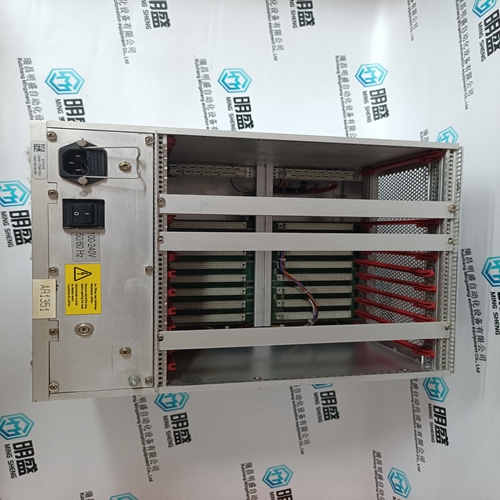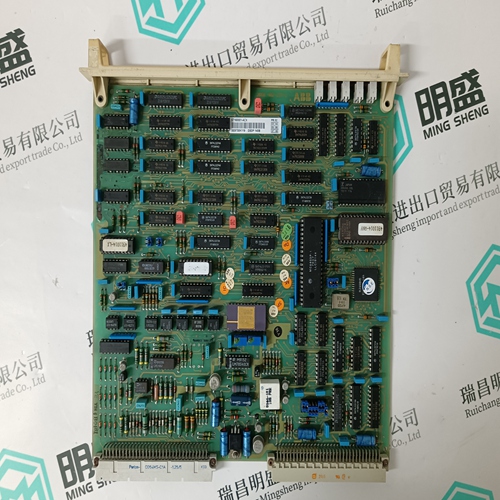Home > Product > PLC programmable module > MOTOROLA MVME162P-244LE Pulse input module
MOTOROLA MVME162P-244LE Pulse input module
- Product ID: MVME162P-244LE
- Brand: MOTOROLA
- Place of origin: The United States
- Goods status: new/used
- Delivery date: stock
- The quality assurance period: 365 days
- Phone/WhatsApp/WeChat:+86 15270269218
- Email:stodcdcs@gmail.com
- Tags:MOTOROLAMVME162P-244LEPulse input module
- Get the latest price:Click to consult
MOTOROLA MVME162P-244LE Pulse input module
Follow these steps to restore the factory default settings:
1Select Menu.
2. Select 2 for Phone Settings.
3. Select 9 for Reset.
4. Press the Factory soft key.
5. Confirm this selection by pressing the Ok soft key. You can also restore the factory default settings from the Web interface. Refer to Reset Phone on page 36.
Deleting a Personal Phone Book
The personal phone book created on an individual phone can be quickly deleted through the Reset option on the phone’s LCD menus. To delete a phone book from the phone, follow these steps: 1. Select Menu. 2. Select 2 for Phone Settings.
3. Select 9 for Reset.
4. Press the Del Phbk soft key.





Professional seller
Professional sales of major electrical brand products in the world
Overseas direct purchase of products, authentic inventory, price concessions
After sales warranty, complete models, same products, different prices and services
This article from the temporal Ming sheng automation equipment co., LTD., reproduced please attach this link: http://www.stockdcs.com/